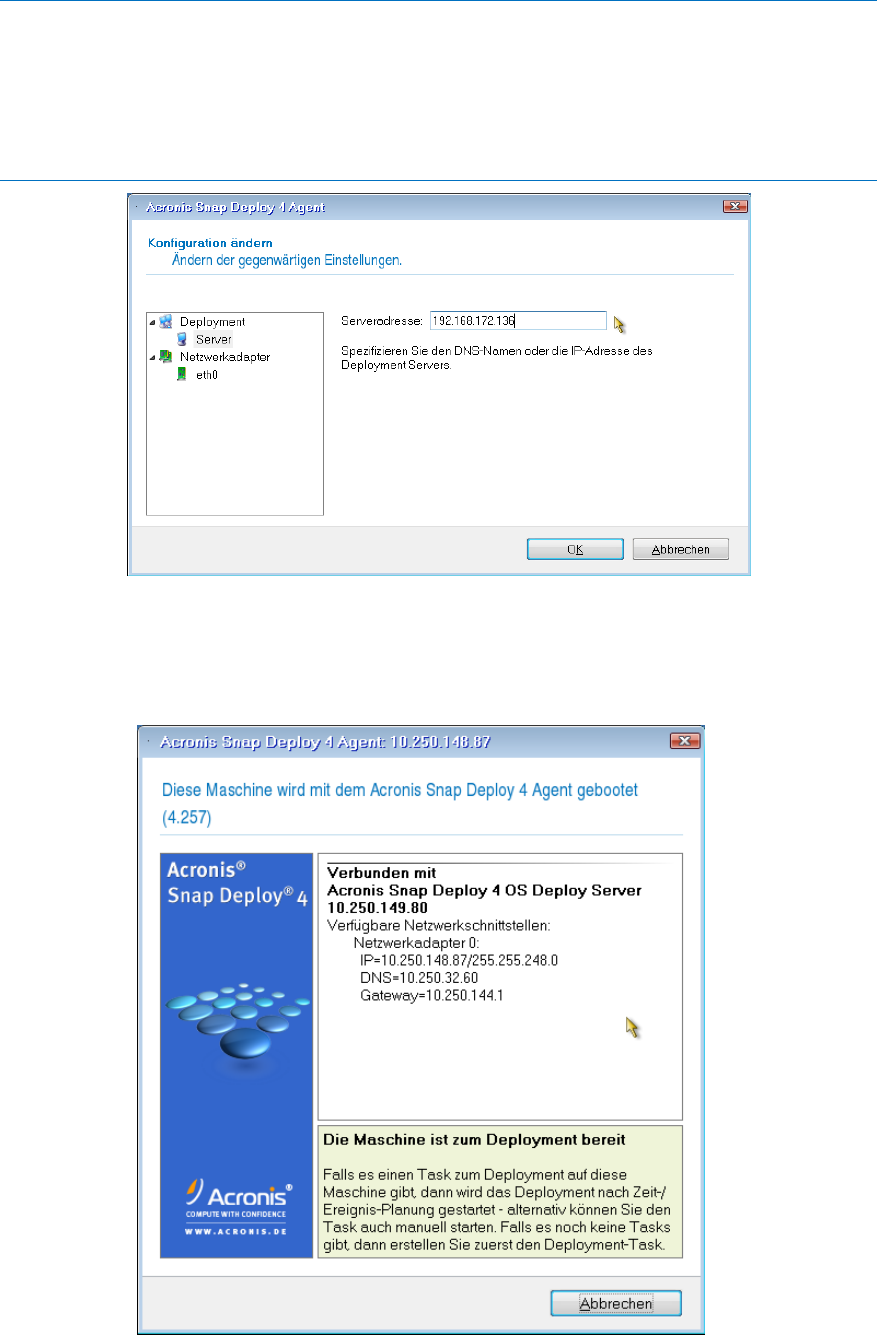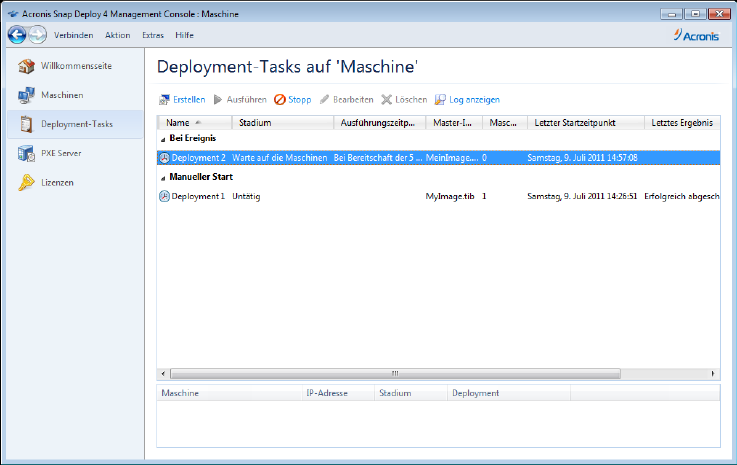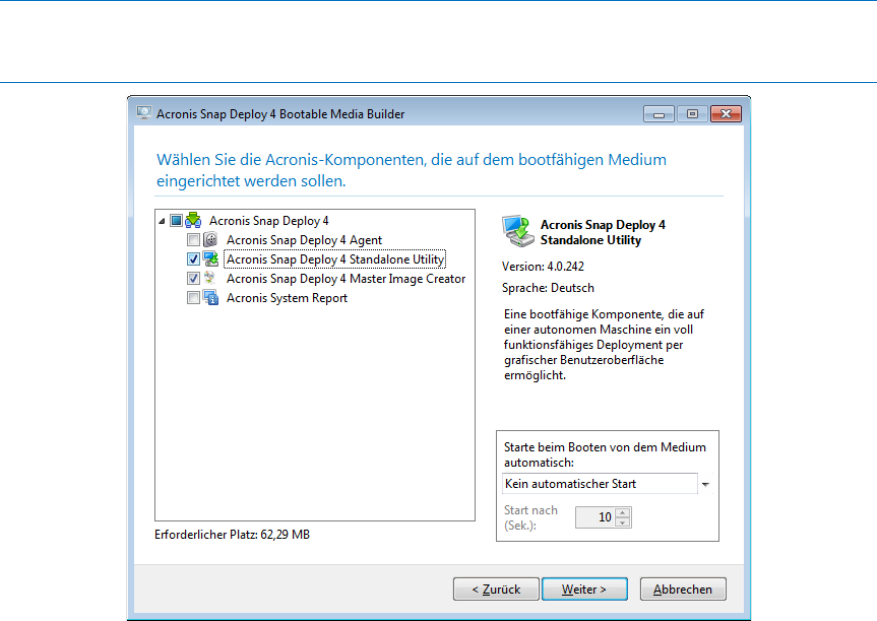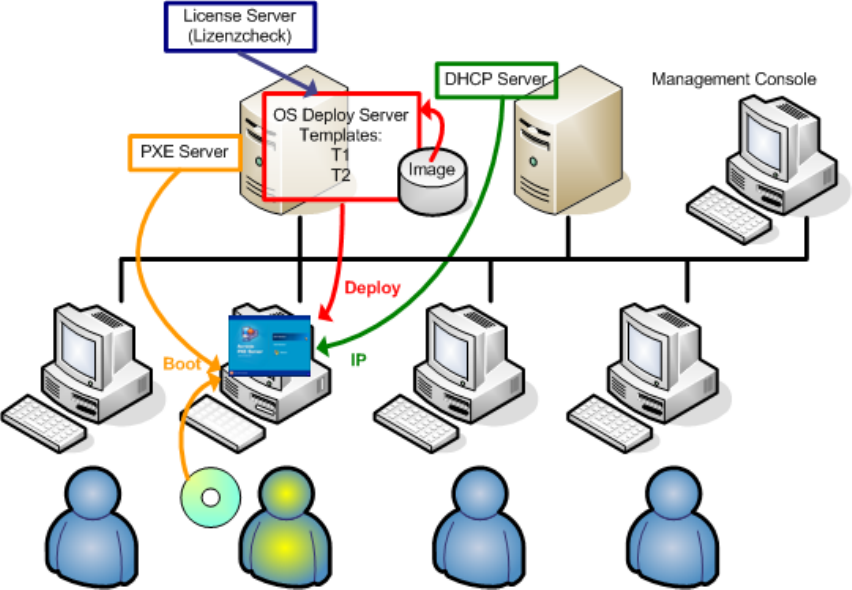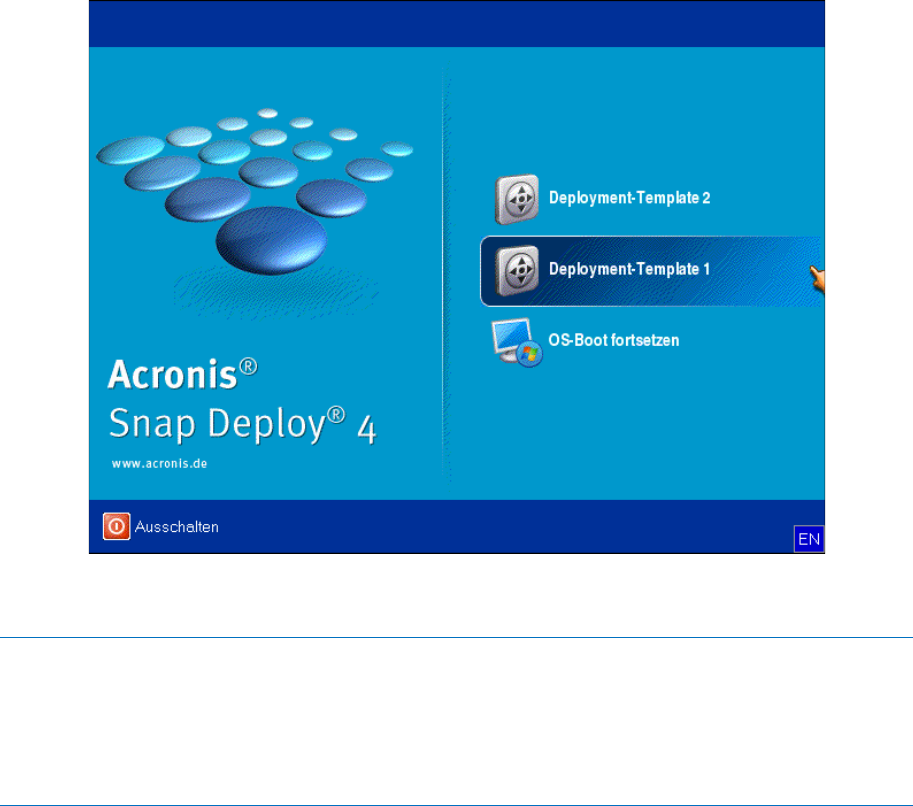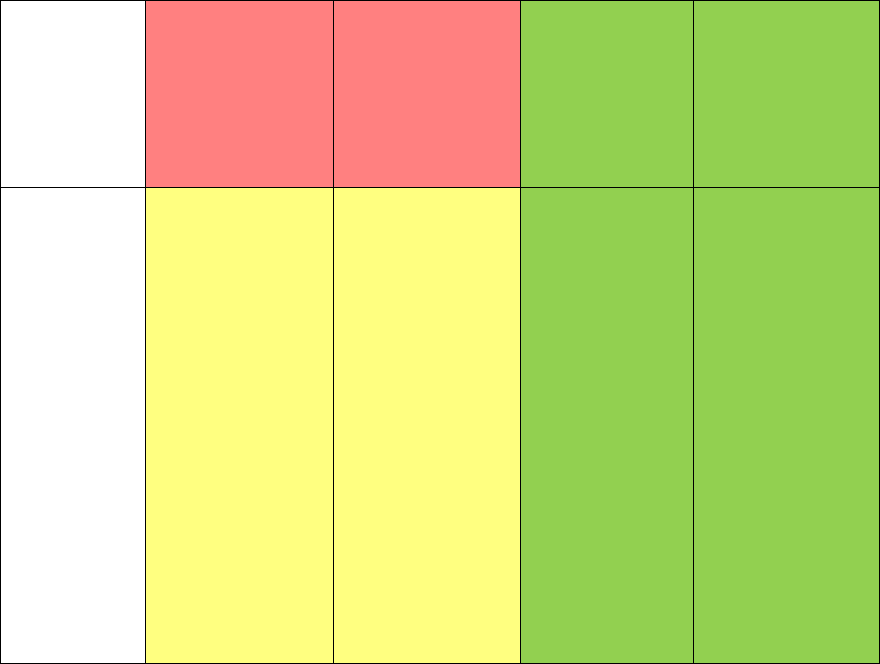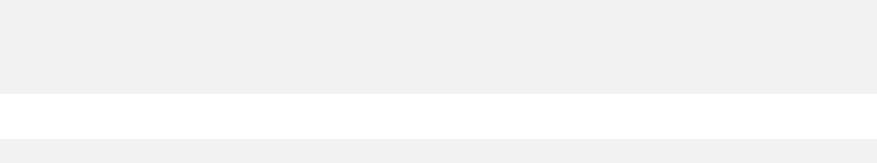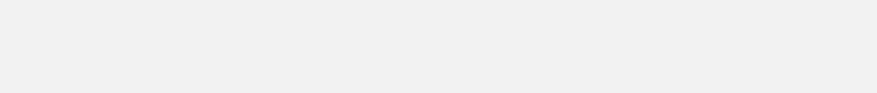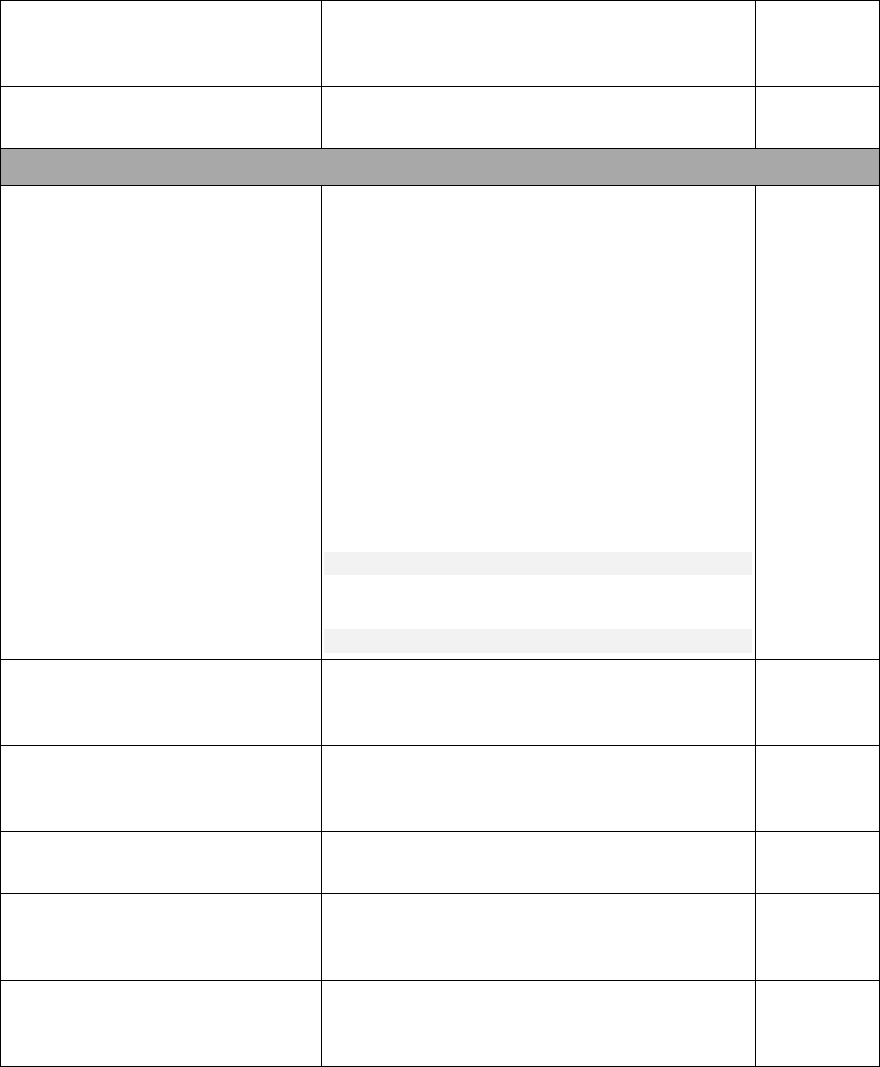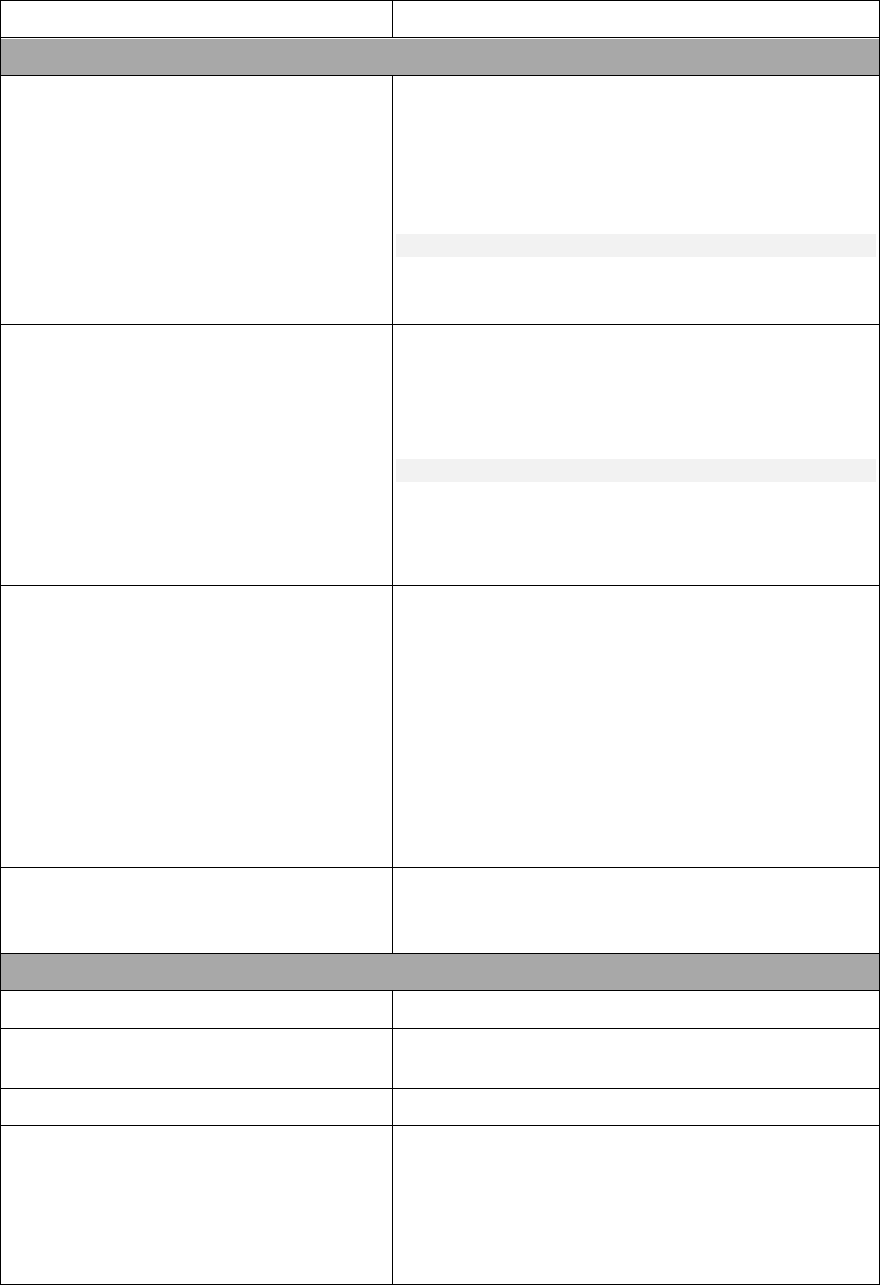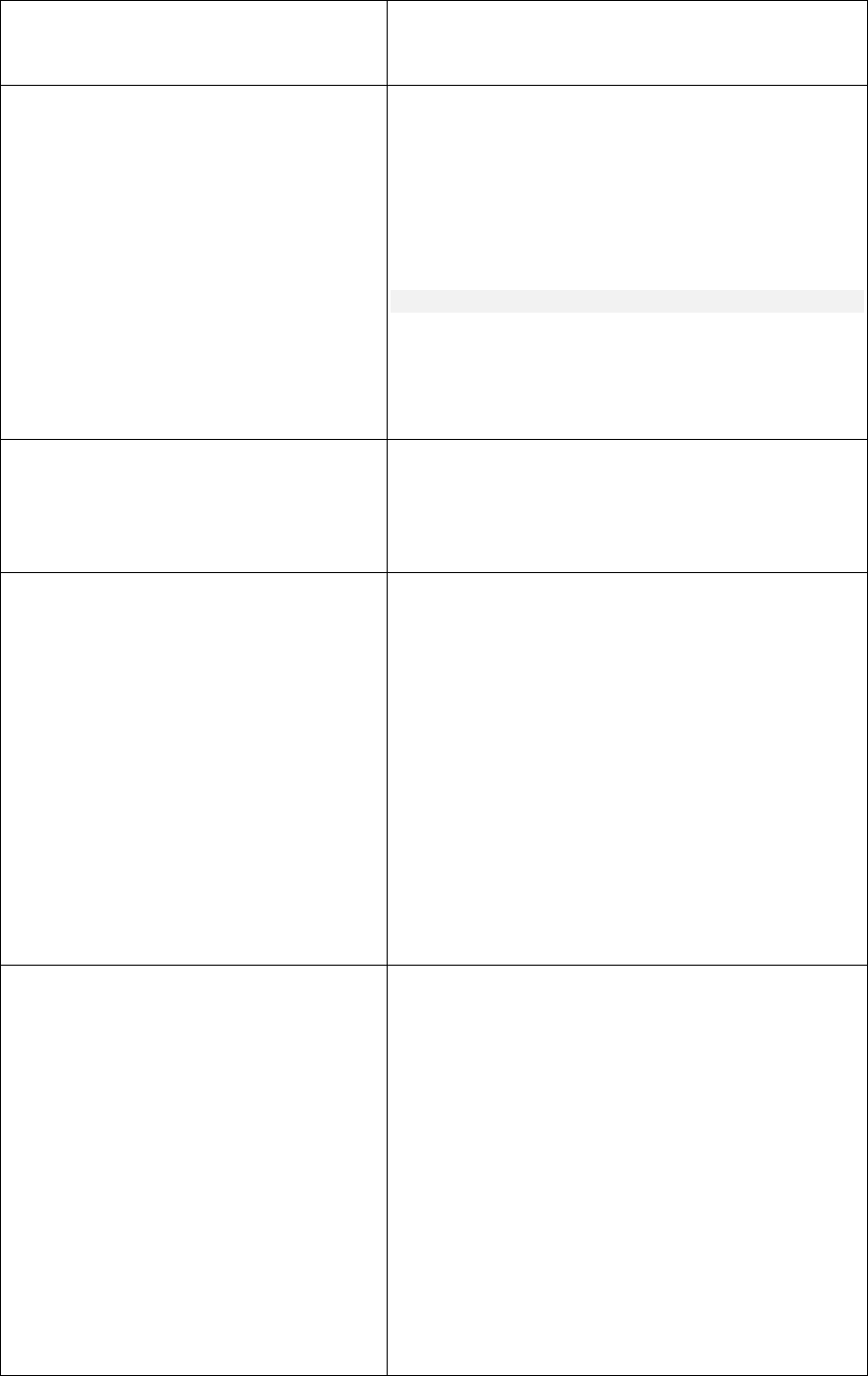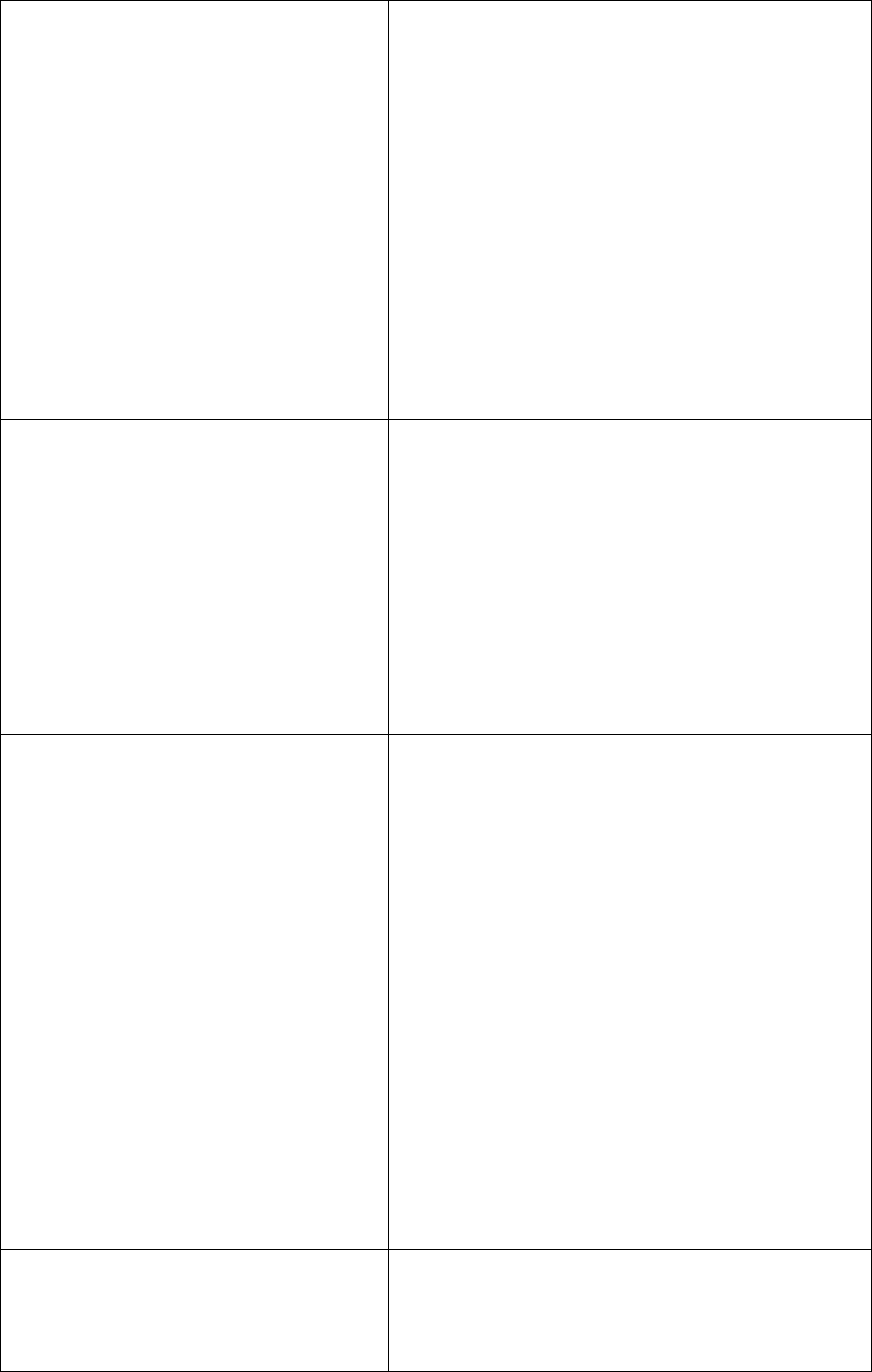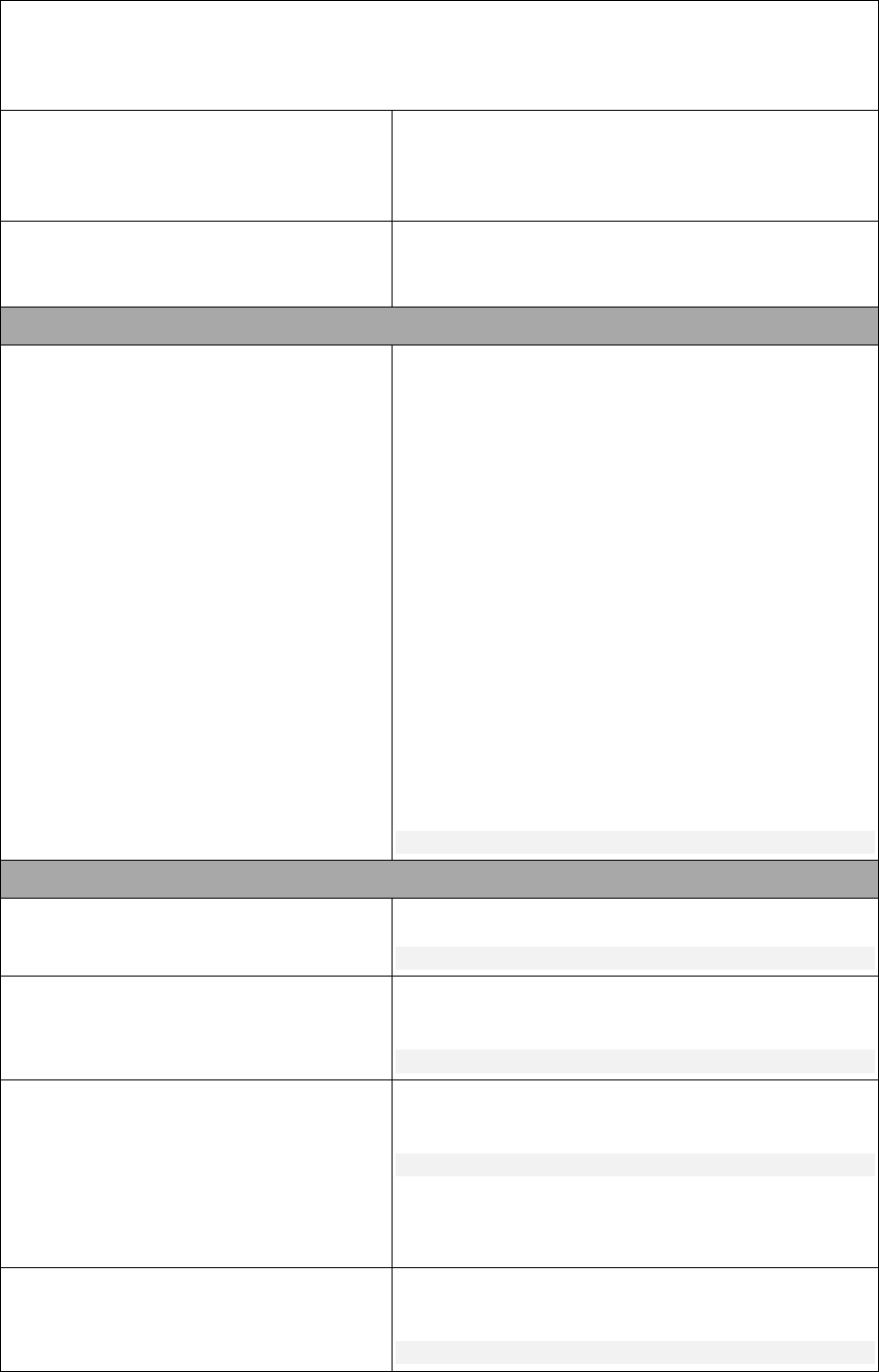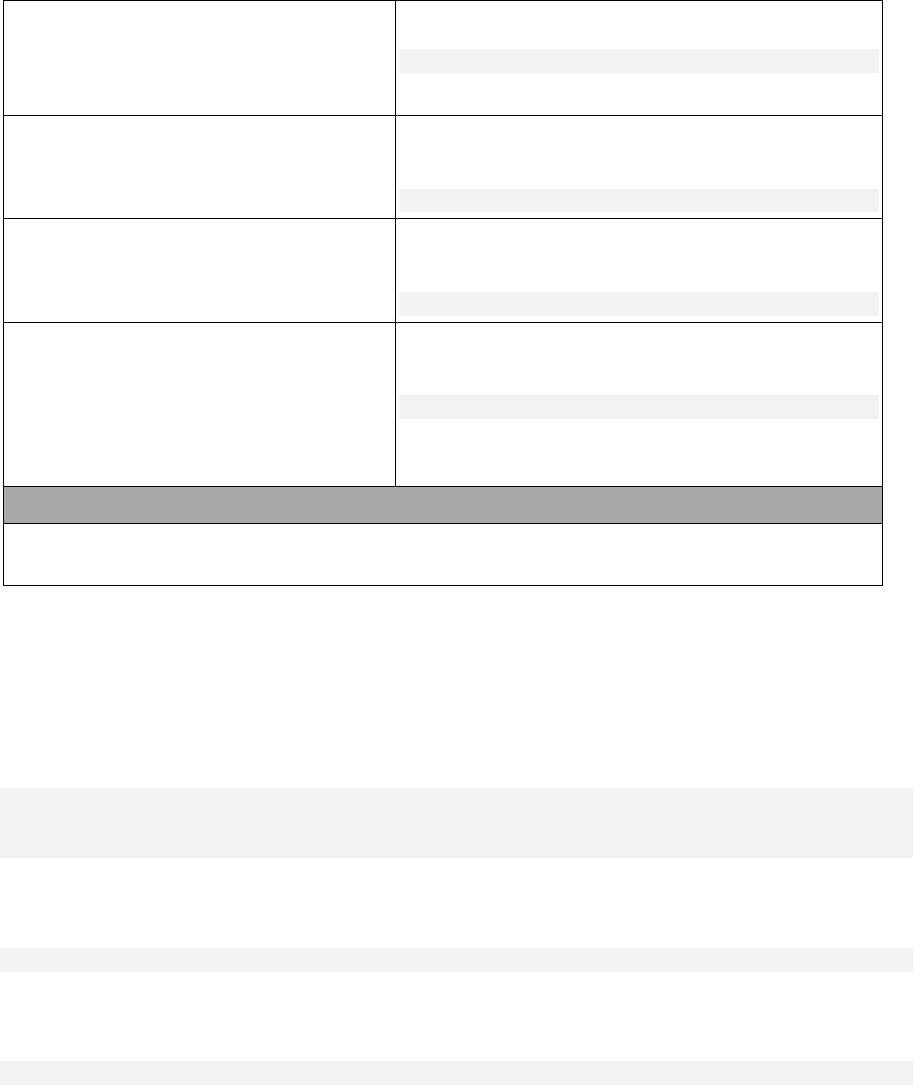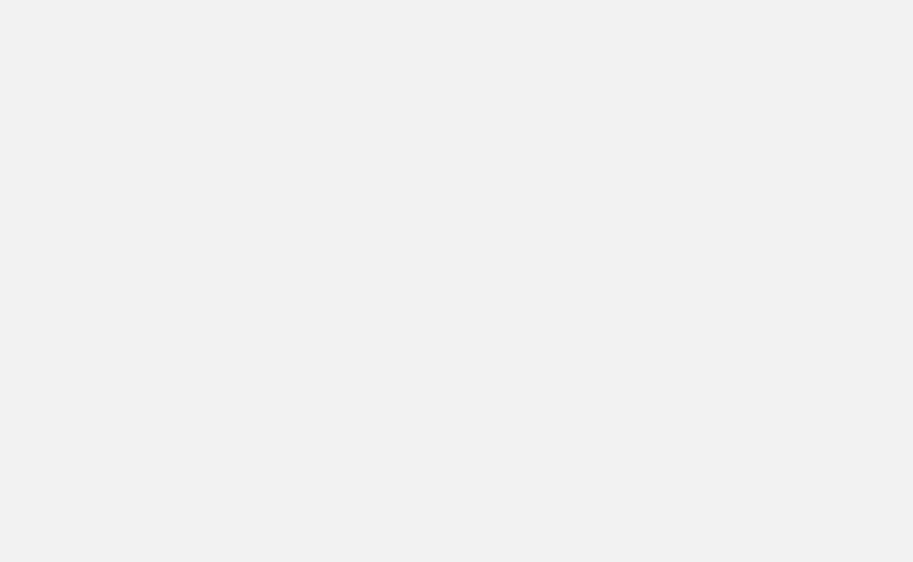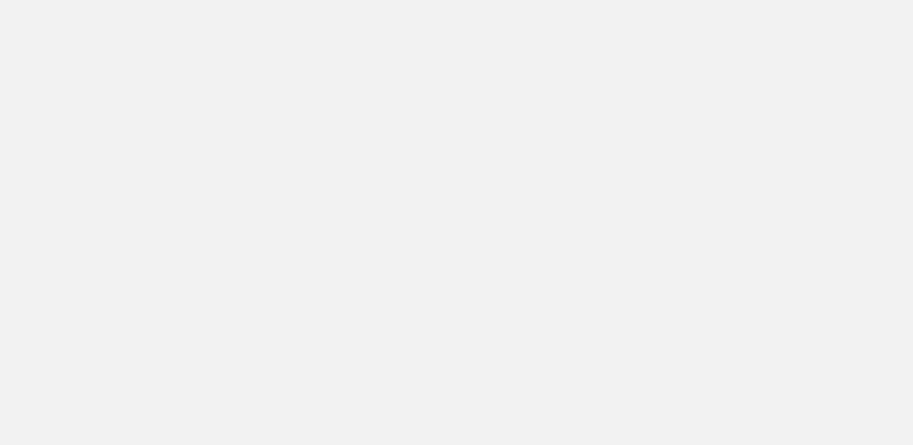3 Copyright © Acronis International GmbH, 2002-2012
Inhaltsverzeichnis
1 Einführung in Acronis Snap Deploy 4........................................................................................ 7
1.1 Überblick .................................................................................................................................... 7
1.1.1 Was ist Acronis Snap Deploy 4 ..................................................................................................................... 7
1.1.2 Wer benötigt Acronis Snap Deploy 4 ........................................................................................................... 7
1.1.3 Infrastruktur von Acronis Snap Deploy 4 ..................................................................................................... 7
1.2 Das können Sie mit Acronis Snap Deploy 4 tun ......................................................................... 7
1.2.1 Ein Image des Master-Systems erstellen ..................................................................................................... 8
1.2.2 Deployment auf bestimmte Maschinen (sofortiges, manuelles und geplantes Deployment) ................. 8
1.2.3 Deployment auf alle bereiten Maschinen (ereignisgesteuertes Deployment) .......................................... 9
1.2.4 Standalone-Deployment .............................................................................................................................. 9
1.2.5 Deployment mit individuellen Deployment-Einstellungen ......................................................................... 9
1.2.6 Benutzerinitiiertes Deployment (benutzerdefiniertes Deployment) .......................................................10
1.2.7 Deployment eines Laufwerk-Volumes und MBR ......................................................................................11
1.2.8 Befehlszeilenmodus und Skripterstellung unter WinPE ...........................................................................11
1.3 Funktionen von Acronis Snap Deploy 4 ...................................................................................12
1.3.1 Neu: Unterstützung für UEFI ......................................................................................................................12
1.3.2 Neu: Unterstützung für Windows 8 und Windows Server 2012 ..............................................................12
1.3.3 Neu: Liste der Maschinen ...........................................................................................................................12
1.3.4 Neu: Liste der Deployment-Tasks ..............................................................................................................12
1.3.5 Neu: Deployment-spezifische Lizenzen .....................................................................................................13
1.3.6 Neu: Unterstützung des vhd-Formats .......................................................................................................13
1.3.7 Neu: Grafische Benutzeroberfläche in WinPE ...........................................................................................13
1.3.8 Neu: E-Mail-Benachrichtigungen über das Deployment ..........................................................................13
1.3.9 Neu: Kompatibilität mit Backups von Acronis True Image, Acronis Backup & Recovery 10 und Acronis
Backup & Recovery 11 ............................................................................................................................14
1.3.10 Neu: Unterstützung für mehrere Netzwerkadapter .................................................................................14
1.3.11 Multicast TTL und Begrenzung der Netzwerkbandbreite .........................................................................14
1.3.12 Neu: Fallback auf Unicast ...........................................................................................................................14
1.3.13 Verschlüsselte Kommunikation .................................................................................................................15
1.3.14 Kennwortschutz ..........................................................................................................................................15
1.4 Unterstützte Betriebssysteme für Imaging und Deployment .................................................15
1.5 Lizenzierungsrichtlinien ...........................................................................................................17
1.5.1 Maschinen-Lizenzen und Deployment-Lizenzen .......................................................................................17
1.5.2 Server-Lizenzen und Workstation-Lizenzen ..............................................................................................18
1.5.3 Lizenzen für Acronis Universal Deploy .......................................................................................................18
1.5.4 Testversion von Acronis Snap Deploy 4 .....................................................................................................18
1.6 Upgrade auf Acronis Snap Deploy 4 ........................................................................................19
1.6.1 Upgrade von Lizenzen ................................................................................................................................19
1.6.2 Upgrade von Komponenten ......................................................................................................................19
1.7 Technischer Support ................................................................................................................20
2 Acronis Snap Deploy 4 verstehen ........................................................................................... 21
2.1 Terminologie ............................................................................................................................21
2.2 Komponenten ..........................................................................................................................22
2.3 Unterstützte Dateisysteme und Speichermedien ...................................................................23
2.3.1 Unterstützte Dateisysteme ........................................................................................................................23
2.3.2 Unterstützte Medien ..................................................................................................................................23
2.4 Unterstützte Laufwerkstypen und Firmware Interface ...........................................................24
2.5 Verwendung ............................................................................................................................25