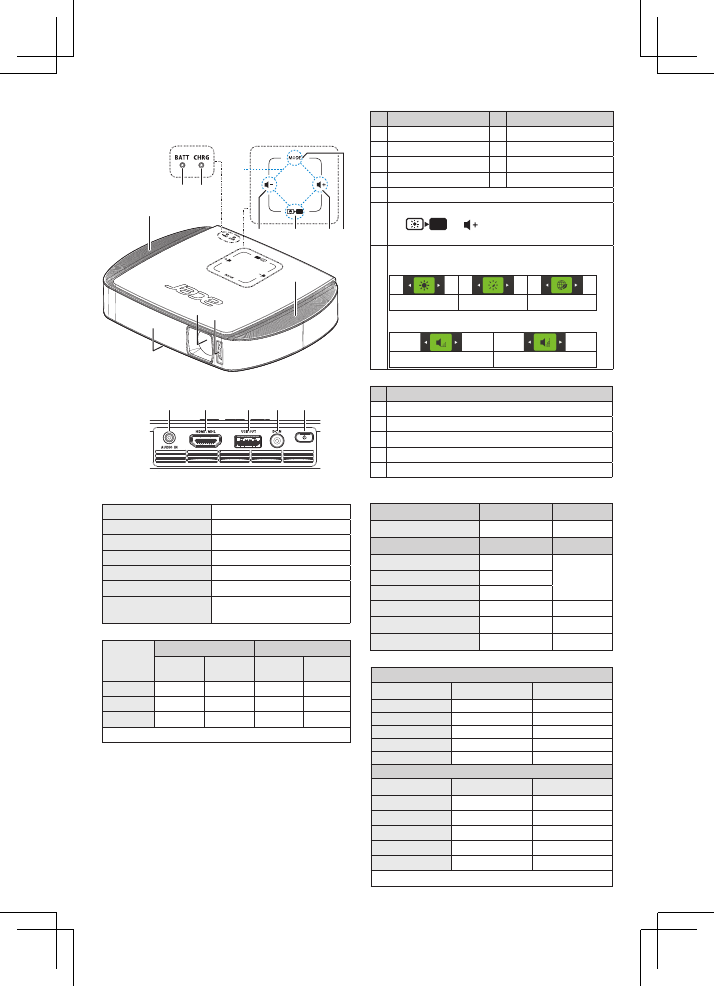• สถานะกำลังไฟออก
เปิดเครื่อง ปิดเครื่อง
อะแดปเต
อร์ไฟ
โหมดแบ
ตเตอรี่
อะแดปเต
อร์ไฟ
โหมดแบ
ตเตอรี่
USBออก
5V X 5V 5V
MHL
5V 5V * X X
HDMI
X X * X X
หมายเหตุ
:
*
สนับสนุนเฉพาะในโหมดแสดงผล
ECO
เท่านั้น
บทนำ
•
ด้านหน้า/ด้านบน
# คำอธิบาย # คำอธิบาย
1 เลนส์สำหรับฉายภาพ 2 แหวนโฟกัส
3 ขาตั้งยกระดับ 4 ลำโพง
5
LED
แบตเตอรี่
6
LED
ชาร์จ
7 เพิ่มระดับเสียง 8 ลดระดับเสียง
9 ปุ่มเลือก
4
ทิศทาง
10 เปิดการแสดงผล:ปิดภาพชั่วขณะ
กด
a
เพื่อซ่อนภาพกดปุ่มใดๆภา
พจะยังคงแสดงต่อไป
11
โหมด:โหมดแสดงผลอเนกประสงค์จะทำให้ได้สม
รรถนะการทำงานที่เหมาะสมที่สุดในทุกสถานการณ
์
สว่าง มาตรฐาน
Eco
กด"โหมด"อีกครั้งเพื่อตั้งค่าบูสท์ระดับเสียง
ปิดบูสท์ระดับเสียง เปิดบูสท์ระดับเสียง
•
ด้านหลัง
# คำอธิบาย
1 ขั้วต่อเสียงเข้า
2 ขั้วต่อ
HDMI/ MHL
3 ขั้วต่อ
USB 5V
ออก
4
DC
เข้า
5 ปุ่มเพาเวอร์
ตัวแสดงสถานะ
LED
แผงสัมผัส
•
ข้อมูลจำเพาะผลิตภัณฑ์
ระดับอินพุต
DC 19V/2.1A
ความจุแบตเตอรี่
4200mAH (2S1P),15.5Wh
ลำโพง
2W x 2
ระดับ
DC
ออก
DC 5V/1A
ขนาด
143 x 107 x 26.5
(มม.)
น้ำหนัก
200g
อุปกรณ์เสริมมาตรฐาน
อะแดปเตอร์ไฟ,
QSG
,สาย
HDMI
(เสริม),ใบรับประกัน
1.
รักษากำลังไฟให้มากกว่า
30%
เสมอเพื่อเพิ่มอายุเซลล
์
2.
ชาร์จแบตเตอรี่สำรองใหม่จนเต็มอย่างน้อยทุก
3
เดือน
3.
ป้องกันไม่ให้ถูกความชื้นและสารกัดกร่อน
4.
ใช้สายUSBคุณภาพดีสำหรับ
USB 5V
ออก(ต้องมีก
ารป้องกัน)
5.
สมาร์ทโฟนบางรุ่นจำเป็นต้องมีตัวแปลง(ที่ผู้ผลิตสมา
ร์ทโฟนให้มาพร้อมกับเครื่อง)เพื่อเปิดใช้งานฟังก์ชั่น
MHL
การแจ้งเตือนและการบำรุงรักษา
•
โหมดที่ใช้ร่วมกันได้
A. HDMI-PC
สัญญาณ ความละเอียด อัตรารีเฟรช(Hz)
SVGA 800x600 60
XGA 1024x768 60
WXGA 1280x800 60
WSXGA+ 1680x1050 60
WUXGA-RB 1920x1200 60
B. HDMI-
วิดีโอ
(MHL)
สัญญาณ ความละเอียด อัตรารีเฟรช(Hz)
SDTV(480i/p) 720x480 60
SDTV(576i/p) 720x576 50
HDTV(720P) 1280x720 50/60
HDTV(1080i) 1920x1080 50/60
HDTV(1080p) * 1920x1080 50/60
หมายเหตุ
:
*ไม่สนับสนุน
MHL
ไทย
•
ไฟสถานะ/ข้อความ
สถานะแบตเตอรี่ การชาร์จ เสร็จสมบูรณ์
LED
ส้ม เขียว
ระดับแบตเตอรี่
LED
ข้อความ
60%~100%
เขียว
โปรเจ็กเตอร์จ
ะปิดโดยอัตโ
นมัติหลังจาก
:
(วินาที)
30%~60%
ส้ม
30%~4%
แดง
< 4%
แดง
30
โปรเจ็กเตอร์ร้อนเกินไป แดง(กะพริบ)
60
พัดลมล้มเหลว
X 50