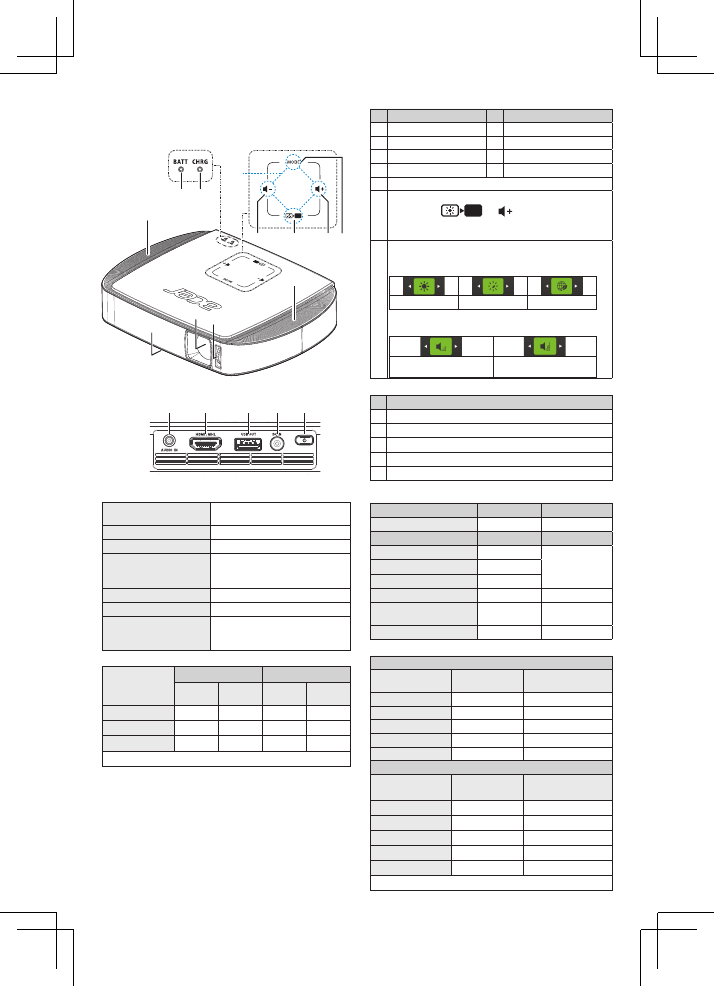• Stav výstupného výkonu
Zapnutie Vypnutie
Sieťový
adaptér
Režim
batérie
Sieťový
adaptér
Režim
batérie
VÝSTUP USB 5V X 5V 5V
MHL 5V 5V * X X
HDMI X X * X X
Poznámka:
*
PodporovanélenvrežimezobrazeniaECO.
Úvod
• Predná / horná strana
# Popis # Popis
1 Projekčnýobjektív 2
Krúžokprezaostrenie
3 Zdvíhacianožička 4 Reproduktory
5 LED batérie 6 LED nabíjania
7 Zníženiehlasitosti 8 Zvýšenie hlasitosti
9 Štyritlačidlásošípkami
10 Vypnutiezobrazenia:Dočasnevypneobraz.
Stlačením
a
obraz skryjete.
Stlačenímktoréhokoľvektlačidlasaobraz
budenaďalejzobrazovať.
11
Režim:Univerzálnerežimyzobrazenia
umožňujúnastaviťoptimálnyvýkonv
akejkoľveksituácii.
Jas Štandardný Eco
Stlačením„Režim“nastavítezosilnenie
hlasitosti.
Zosilnenie hlasitosti
je vypnuté
Zosilnenie hlasitosti
je zapnuté
• Zadná strana
# Popis
1 Vstupný audio konektor
2 Konektor HDMI/MHL
3 Konektor výstupu USB 5 V
4 Vstupjednosmernéhoprúdu
5 Hlavnývypínač
Indikátor LED Dotykový panel
• Technickéúdajeproduktu
Menovitá hodnota
vstupu
DC 19 V/2,1 A
Kapacita batérie 4200 mAH (2S1P),15,5 Wh
Reproduktory 2 W x 2
Menovitá hodnota
výstupu
jednosmernéhoprúdu
DC 5V/1A
Rozmery
143 x 107 x 26.5 (mm)
Hmotnosť 200g
Štandardné
príslušenstvo
Sieťovýadaptér,stručný
návod na obsluhu, kábel
HDMI(voliteľný),záručnýlist
1.Kvôlipredĺženiuživotnostibatérievždyponechajte
nabitie nad 30 %.
2.Batériuúplnenabiteaspoňkaždé3mesiace.
3.Chráňtepredúčinkamivlhkostialeptavýchmate-
riálov.
4. Zaobstarajte si kvalitný USB kábel pre výstup USB
5 V (je potrebné tienenie).
5.Niektorésmartfónyvyžadujúnaaktivovaniefunkcie
MHL konvertor (dodáva výrobca smartfónu).
Pripomenutie a údržba
• Režimykompatibility
A. HDMI-PC
Signál Rozlíšenie
Frekvencia
obnovovania (Hz)
SVGA 800 x 600 60
XGA 1024 x 768 60
WXG
A
1280 x 800 60
WSXGA+ 1680 x 1050 60
WUXGA-RB 1920x1200 60
B. HDMI-Video (MHL)
Signál Rozlíšenie
Frekvencia
obnovovania (Hz)
SDTV(480i/p) 720 x 480 60
SDTV(576i/p) 720 x 576 50
HDTV(720P) 1280 x 720 50/60
HDTV(1080i) 1920 x 1080 50/60
HDTV(1080p) * 1920 x 1080 50/60
Poznámka: * Štandard
MHL
nie je podporovaný.
Slovenčina
• Indikátor LED / Správa
Stav batérie Nabíjanie Dokončené
LED Oranžový Zelený
Nabitie batérie LED
Hlásenie
60%~100% Zelený
Projektor sa
automaticky
vypne po:
(sekundy)
30%~60% Oranžový
30%~4% Červený
< 4% Červený 30
Projektor je prehriaty
Červený
(bliká)
60
Chyba ventilátora X
50