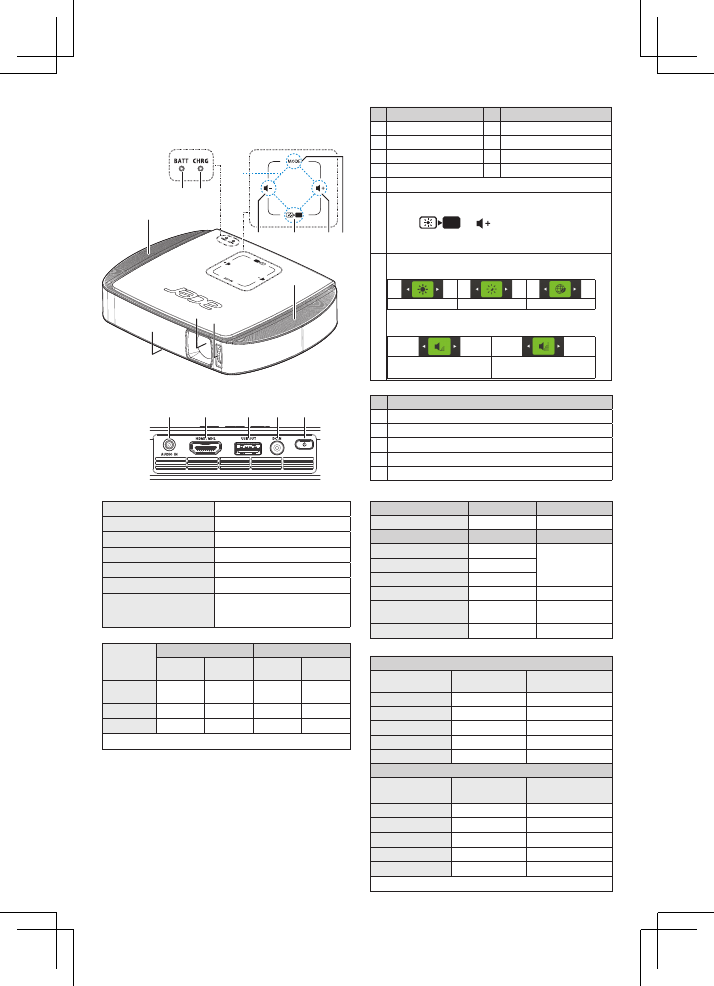• Estadodapotênciadesaída
Ligar Desligar
Transfor-
mador
Modo de
bateria
Transfor-
mador
Modo de
bateria
SAÍDA USB
5V X 5V 5V
MHL
5V 5V * X X
HDMI
X X * X X
Nota: * Suportado apenas no modo de exibição ECO.
Introdução
• Parte frontal / superior
# Descrição # Descrição
1
Lente de projecção
2 Anel de focagem
3 Pé elevatório 4 Altifalantes
5 LED de bateria 6
LED de carregamento
7 Diminuir o volume 8 Aumentar o volume
9 Botões de direcção
10
Ecrã desligado: Desativa temporariamente a
imagem.
Prima
a
para ocultar a imagem.
Prima qualquer botão, para continuar a
exibição.
11 Modo: Modos de exibição versáteis permitem
um desempenho ideal em qualquer situação.
Brilho Padrão Eco
Primaobotão"Modo"novamenteparadenir
o aumento do volume.
Aumento do volume
desativado
Aumento do volume
ativado
• Parte de trás
# Descrição
1 Conector de entrada de áudio
2 Conector HDMI/MHL
3 Conector SAÍDA USB DE 5V
4 Entrada DC
5 Botão de Alimentação
Indicador LED Ecrã táctil
• Especicaçõesdoproduto
Tensão de entrada DC 19V/2,1A
Capacidade da bateria
4200mAH (2S1P),15,5Wh
Altifalantes 2 W x 2
Tensão de SAÍDA DC DC 5V/1A
Dimensões 143 x 107 x 26.5 (mm)
Peso 200g
Acessórios comuns
Transformador, GCR, cabo
HDMI(opção),Certicado
de garantia
1. Para preservar a bateria, mantenha o nível de
carga superior a 30%.
2. Recarregue totalmente a bateria pelo menos uma
vez a cada 3 meses.
3.Protejaoprodutocontramateriaishúmidose
corrosivos.
4. Utilize um cabo USB de boa qualidade para a
SAÍDA USB DE 5V (blindagem necessária).
5. Alguns smartphones necessitam de um conversor
(fornecido pelo fabricante do smartphone) para
ativar a função MHL.
Avisos e Manutenção
• Modos de compatibilidade
A. HDMI-PC
Sinal Resolução
Frequênciade
atualização (Hz)
SVGA 800X600 60
XGA 1024x768 60
WXGA 1280x800 60
WSXGA+ 1680x1050 60
WUXGA-RB 1920x1200 60
B. HDMI – Vídeo (MHL)
Sinal Resolução
Frequênciade
atualização (Hz)
SDTV(480i/p) 720x480 60
SDTV(576i/p) 720x576 50
HDTV(720P) 1280x720 50/60
HDTV(1080i) 1920x1080 50/60
HDTV(1080p) * 1920x1080 50/60
Nota:
* MHL não suportado.
Português
• Indicador LED/Mensagem
Estado da bateria A carregar Concluído
LED Laranja Verde
Nível da bateria LED Signicado
60%~100% Verde
O projetor irá
desligar-se
automaticamente
após: (segundos)
30%~60% Laranja
30%~4% Vermelho
< 4% Vermelho 30
Sobreaquecimento
do projector
Vermelho
(intermitente)
60
Falha na ventoinha X
50