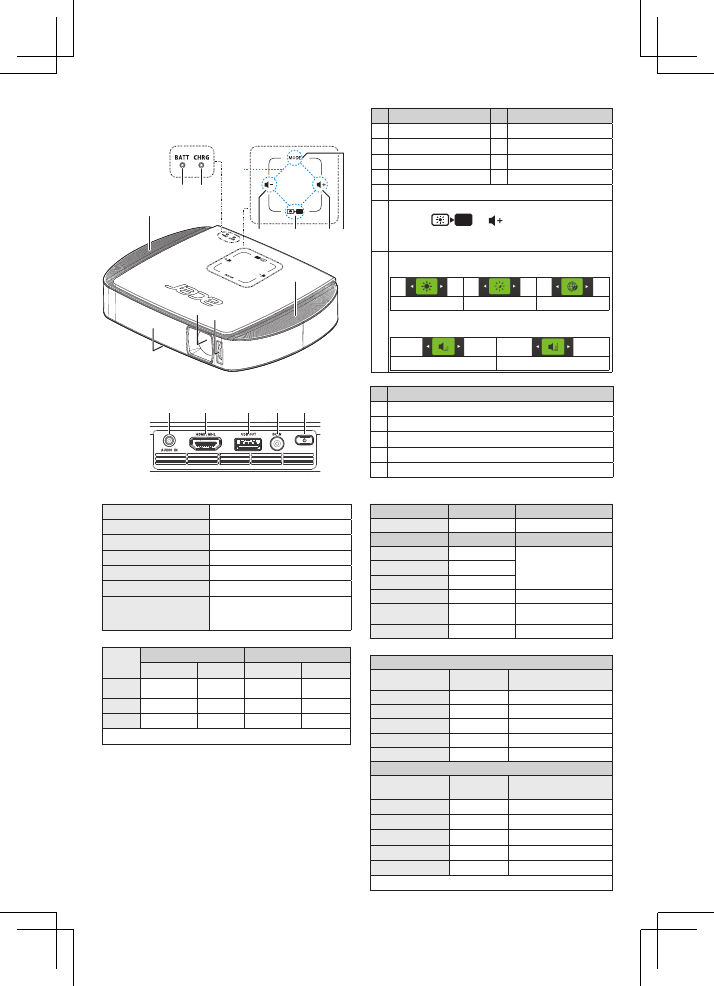• Status uitvoervermogen
Inschakelen Uitschakelen
Voedingsadapter Batterijmodus Voedingsadapter Batterijmodus
USB-
UITGANG
5V X 5V 5V
MHL
5V 5V * X X
HDMI
X X * X X
Opmerking: *
Wordt alleen ondersteund in de ECO-weergavemodus.
Inleiding
• Voorkant / bovenkant
# Beschrijving # Beschrijving
1 Projectielens 2 Scherpstelring
3 Afstelbare voet 4 Luidsprekers
5 Batterij-LED 6 Laad-LED
7 Volume lager 8 Volume hoger
9 Vier richtingstoetsen
10
Beeldscherm uit: schakelt het beeld tijdelijk uit.
Druk op
a
om het beeld te
verbergen. Druk op een willekeurige toets en
het beeld blijft weergegeven.
11 Modus: Veelzijdige weergavemodi maken
optimale prestaties in elke situatie mogelijk.
Helder Standaard Eco
Druk opnieuw op "Modus" om de
volumeversterking in de stellen.
Volumeversterking uit Volumeversterking aan
• Achterkant
# Beschrijving
1 Aansluiting voor de audio-ingang
2 HDMI/MHL-aansluiting
3 USB 5V-UITGANG
4 Gelijkstroomingang
5 Voedingsknop
LED-indicator Tiptoetsscherm
• Productspec.
Ingangsvermogen DC 19V/2,1A
Batterijcapaciteit 4200mAH (2S1P),15,5Wh
Luidsprekers 2W x 2
Gelijkstroomuitgang DC 5V/1A
Afmetingen 143 x 107 x 26.5 (mm)
Gewicht 200g
Standaard
toebehoren
Voedingsadapter, QSG,
HDMI-kabel (optie),
garantiekaart
1. Houd de voeding altijd hoger dan 30% voor een
betere levensduur van de cel.
2. Laad de voedingsbank minstens elke drie
maanden op.
3. Beschermen tegen vocht en corrosieve materialen.
4. Zorg dat u een USB-kabel van goede kwaliteit hebt
voor de USB 5V-UITGANG (afscherming nodig).
5. Sommige smartphones vereist een convertor
(geleverd door de smartphonefabrikant) om de
MHL-functie in te schakelen.
Herinnering & onderhoud
• Compatibiliteitsmodi
A. HDMI-PC
Signaal Resolutie
Vernieuwingsfrequentie
(Hz)
SVGA 800x600 60
XGA 1024x768 60
WXG
A
1280x800 60
WSXGA+ 1680x1050 60
WUXGA-RB 1920x1200 60
B. HDMI-Video (MHL)
Signaal Resolutie
Vernieuwingsfrequentie
(Hz)
SDTV(480i/p) 720x480 60
SDTV(576i/p) 720x576 50
HDTV(720P) 1280x720 50/60
HDTV(1080i) 1920x1080 50/60
HDTV(1080p) * 1920x1080 50/60
Opmerking: *
MHL
wordt niet ondersteund.
Nederlands
• LED indicator / bericht
Batterijstatus Opladen Voltooid
LED Oranje Groen
Batterijniveau LED Bericht
60%~100% Groen
De projector zal
automatisch worden
uitgeschakeld na:
(seconden)
30%~60% Oranje
30%~4% Rood
< 4% Rood 30
Projector
oververhit
Rood
(knipperend)
60
Ventilator defect X 50