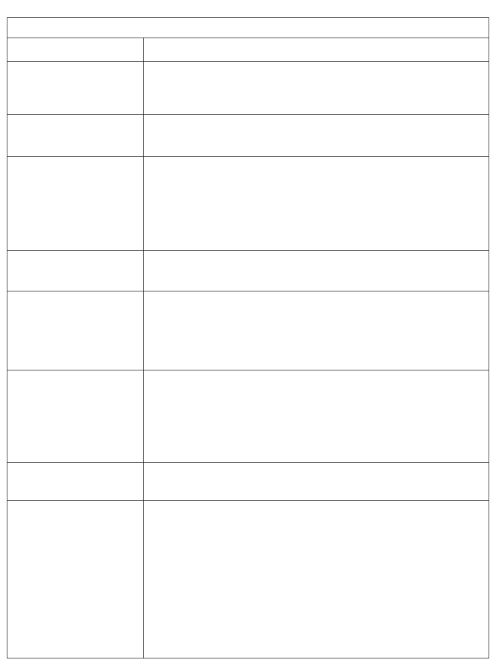No hay corriente, LED
apagado, no se puede
encenders'allumer
1. Consulte la Guía de Inicio Rápido para ver la función de Screen Mirroring
correcta.
2. Reduzca la distancia entre el disposivo o smartphone y el proyector
para obtener la mejor calidad de screen mirroring.
3.Asegúrese de que el smartphone esté conectado a la SSID correcta de
red wifi.
No se puede recargar el
smartphone cuando el
proyector
está desenchufado de la
corriente
Problemas comunes
LED encendido, no se
puede encender
No se puede usar el Screen
Mirroring
No se pueden reproducir
medios en streaming
El mando no responde
La Regulación V Auto no
funciona
1. Seleccione «Configuración > Configuración avanzada» y confirme si está
acvado «Regulación V Auto».
2. Si después del paso 1 las imágenes siguen sin ser rectangulares, siga estos
pasos a connuación para calibrar el proyector:
Coloque el proyector sobre una superficie plana, seleccione «Configuración
> Configuración avanzada» y apague «Regulación V Auto».
Después, acve el «Calibrado de regulación» y espere a que se apague solo
el «Calibrado de regulación» una vez hecho.
Finalmente, acve «Regulación V Auto» para confirmar que la función
opera correctamente.
Mantenga pulsado el botón de Encendido durante 10 segundos para
apagar.
1. Cambie las pilas del mando.
2. Empareje el mando con su proyector otra vez. Procedimiento de
emparejamiento: mantenga presionadas simultáneamente las teclas
Volumen+ y Volumen- durante 3 segundos. Una vez que el piloto rojo del
mando pase de estar intermitente a fijo, se habrá finalizado el proceso de
emparejamiento y podrá volver a usar el mando con normalidad.
No se ha pulsado brevemente el botón de Encendido antes de conectar el
smartphone.
Compruebe la conexión a internet de su disposivo o smartphone.
Compruebe el adaptador de corriente por si la conexión estuviera suelta y
pulse el botón de Corriente para encender el proyector.
Compruebe el adaptador de corriente por si la conexión estuviera suelta.
Soluciones
No se puede apagar el
proyector
Resolución de problemas
Problemas comunes y soluciones: