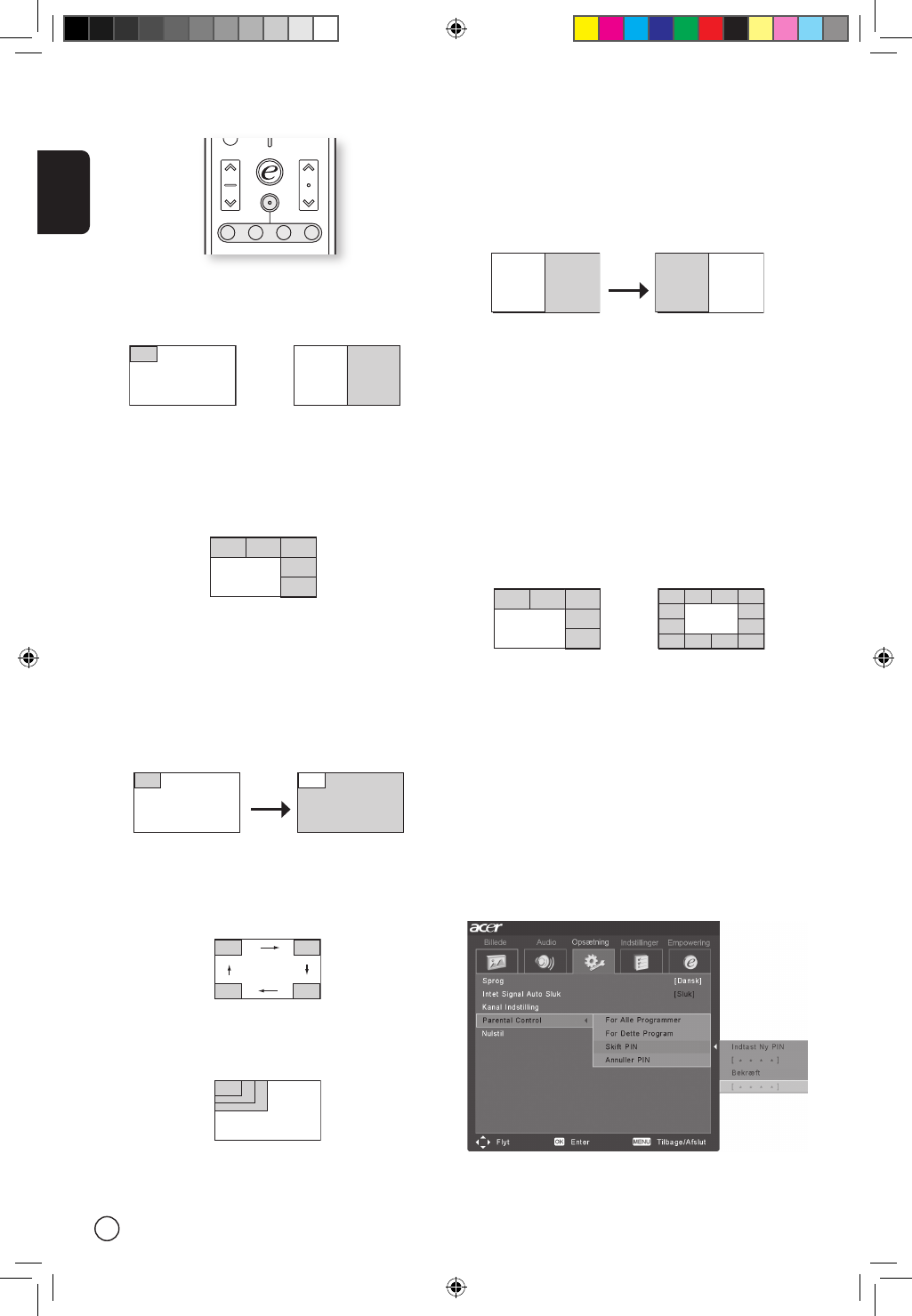PIP/PBP/POP
I TV, AV, SCART og PC modus, tryk PIP/PBP/POP
tasten en gang for at vise billedet i billedet (PIP).
Tryk to gange for at vise billede ved billede (PBP).
I SCART og PC modus, tryk PIP/PBP/POP tasten tre
gange for at vise billede-på-billede (POP). Derefter
vil POP skærmen vise de følgende TV kanaler en
efter en.
PIP
1. Tryk på “TV/SCART/AV/PC“ tasterne, nummer
tasterne eller “CH up/down“ for at skifte ind-
holdet af PIP vinduet.
2. Tryk på “Swap“ tasten for at skifte indholdet
af det primære vindue og PIP vinduet.
3. Tryk på
“Position“ tasten for at vælge placer-
ingen af de sekundære vinduer, fra øverst til
venstre -> øverst til højre ->nederst til højre ->
nederst til venstre, som vist i billedet.
4. Tryk på
“Size/Mode“ tasten for at ændre på
størrelsen af PIP billedet mellem 25%, 37.5%,
50%.
PBP
1. Tryk på “TV/SCART/AV/PC“ tasterne, nummer
tasterne eller “CH up/down“ for at skifte ind-
holdet af PBP vinduet.
2. Tryk på “Swap“ tasten for at skifte indholdet
af det primære vindue og PBP vinduet.
POP
1. Tryk på “Activate“ tasten for at aktivere TV
kanalen i øverste venstre POP vindue.
2. Tryk på nummer tasterne eller “CH up/down”
knappen for at skifte TV kanalen i øverste
venstre POP vindue. Tryk derefter igen på “Ac-
tivate“ tasten. De andre POP vinduer vil vise de
følgende kanaler i rækkefølge.
3. Tryk på “Size/Mode“ tasten for at åbne 1 + 5
eller 1 + 12 picture on picture modus som vist i
illustrationen nedenfor.
Børnesikring
Når i TV modus kan De finde Parental Control
funktionen (børnesikring) i menuen Indstillinger.
Indtast et fire cifret PIN nummer ved hjælp af
nummer tasterne på Deres fjernbetjening. An-
vend dette nummer til at juster indstillingerne for
Parental Control og dermed forhindre adgang til
bestemte kanaler.
Hvis De skulle glemme Deres PIN kode, så indtast
venligst 6163 for at nulstille.