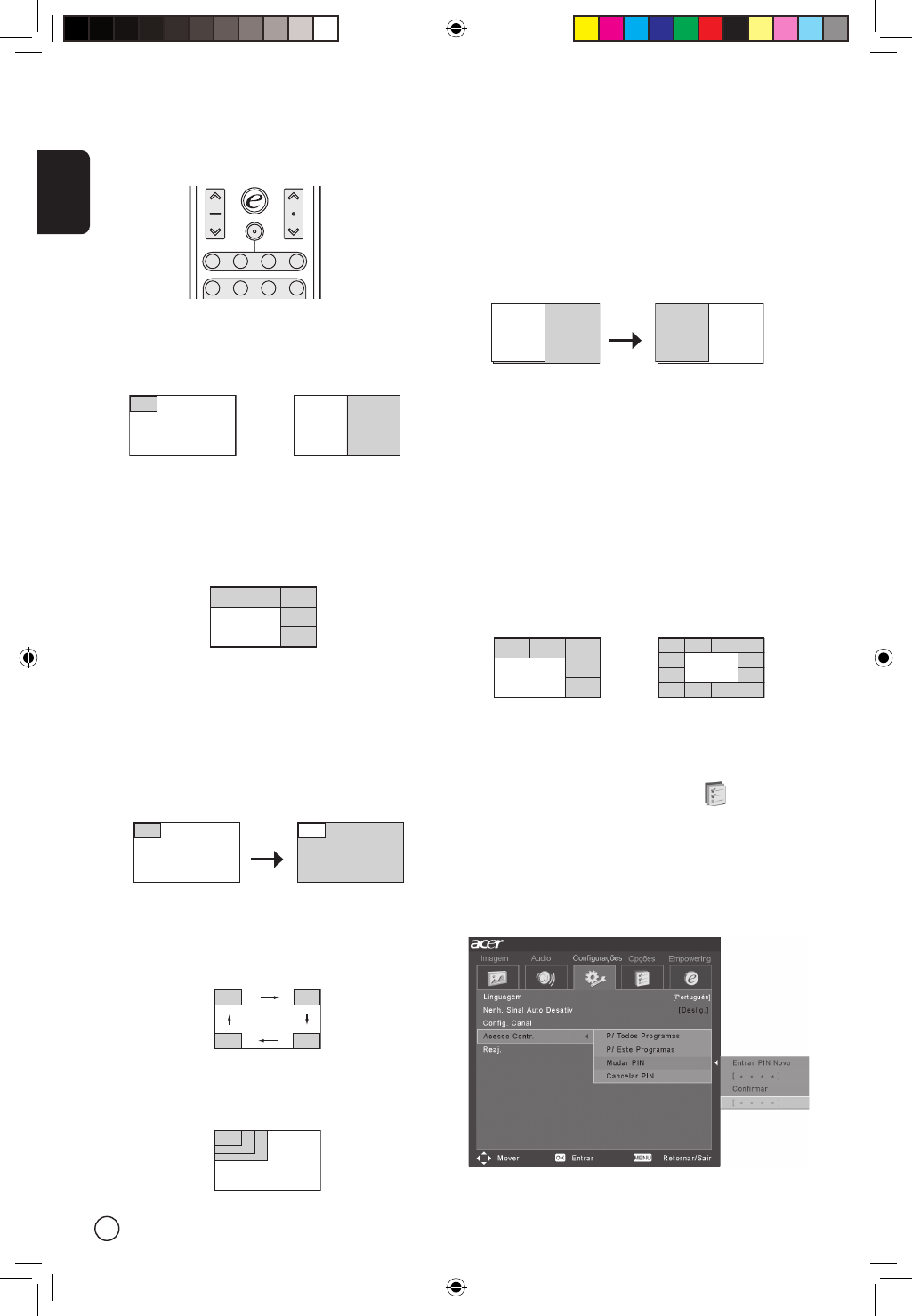Português
18
PIP/PBP/POP
No modo TV, AV, SCART e PC, pressione o botã
o PIP/PBP/POP uma vez para mostrar Picture-in-
Picture (PIP) (Imagem na Imagem). Pressione duas
vezes para mostrar Picture by Picture (PBP) (Imagem
a Imagem).
No modo SCART (YPbPr/YCbCr) e PC (VGA,DVI),
pressione o botão PIP/PBP/POP três vezes para
exibir Picture on Picture (POP) (Imagem sobre
Imagem). Em seguida, as telas POP exibirão os
programas do canal de TV um por um.
PIP
1. Pressione as teclas “TV/SCART/AV/PC”, teclas
numéricas ou tecla “CH cima/baixo” para
mudar o conteúdo da tela PIP.
2. Pressione tecla "Swap" (Trocar) para mudar o
conteúdo entre a tela primária e a tela PIP.
3. Pressione tecla “Position” (Posição) para
selecionar a localização das sub-telas, a partir
da Superior Esquerda -> Superior Direita ->
Inferior Direita -> Inferior Esquerda, como
mostrado na imagem.
4. Pressione a tecla “Size/Mode” (Tamanho/Modo)
para mudar o tamanho da tela PIP entre 25%,
37.5%, 50%.
PBP
1. Pressione as teclas “TV/SCART/AV/PC”, teclas
numéricas teclas numéricas ou tecla “CH cima/
baixo” para mudar o conteúdo da tela PBP.
2. Pressione tecla "Swap" (Trocar) para mudar o
conteúdo entre a tela primária e a tela PBP.
POP
1. Pressione tecla "Activate" (activar) para activar
o canal de TV na parte do ecrãn superior
esquerda POP.
2. Prima as teclas numéricas ou tecla “CH cima/
baixo”para mudar o canal da TV na parte do
ecrãn superior esquerda POP. Os outros ecrãs
POP mostrarão os seguintes canais em sequên-
cia.
3. Pressione a tecla "Size/Mode" (Tamanho/
Modo) para acessar o modo picture on picture
(imagem sobre imagem) 1 + 5 ou 1 + 12 como
mostrado na imagem abaixo.
Controle de Acesso
Quando estiver no modo TV, você poderá encon-
trar a característica Parental Control (Controle de
Acesso) no menu Options (Opções) . Entre um
número PIN de quatro dígitos usando as teclas nu-
méricas no seu controle remoto. Use este número
para ajustar as configurações do Parental Control
(Controle de Acesso), para prevenir o acesso a cer-
tos canais.
Se você esquecer seu número PIN, entre 6163 para
reajustá-lo.
Características Avançadas