-
what are the steps of general setting of the glucometer Submitted on 26-1-2022 at 08:39
Reply Report abuse


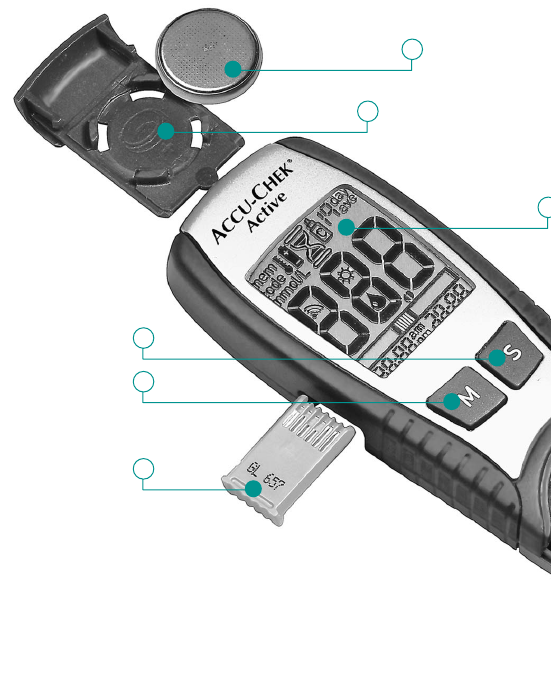











































































































































what are the steps of general setting of the glucometer Submitted on 26-1-2022 at 08:39
Reply Report abuse