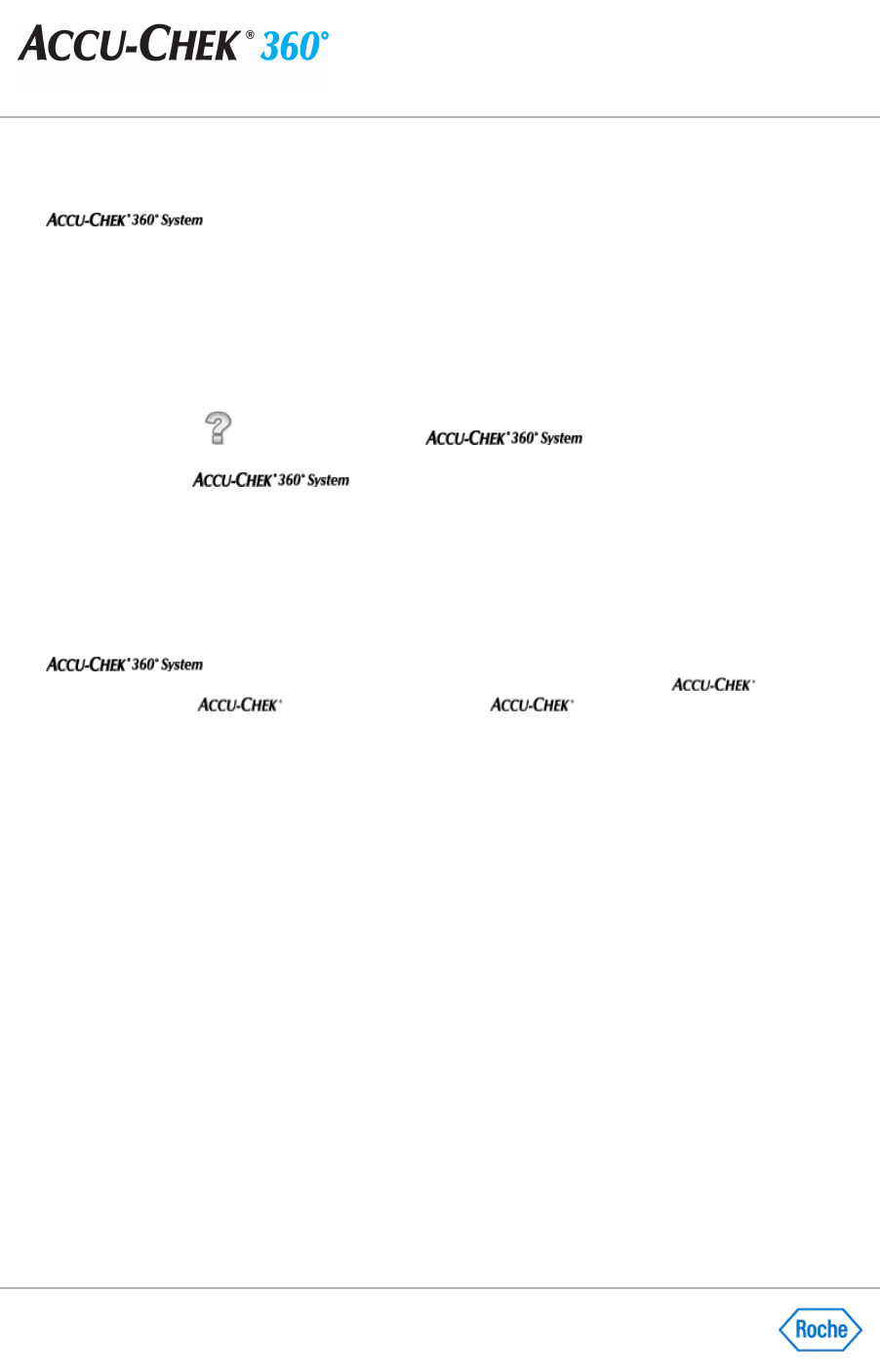Welcome
The
comes in two versions: Professional and Standard. The Professional version allows the
Healthcare Professional (doctor, diabetes nurse, etc.) to use the software to monitor, record, report, and assist in
developing plans to help manage the health of their patients.
The Standard version gives you the tools to help manage your own health. As you use the software, you are able
to keep a Logbook and a Diary and monitor trends in your insulin use and lifestyle. You can print reports for
yourself and e
-
mail or fax reports to your healthcare provider.
Before you begin entering information, please refer to any instructions given to you by your healthcare provider.
Where available, clicking or Help
takes you to the
help system.
Thank you for choosing
software to monitor your health.
Note:
The help system shows sample screens that may look slightly different from the screens in the software and
on supported devices. If you have any questions about the screens, contact your local Roche representative.
Intended Use Statement
The
is indicated for use by persons with diabetes or by health care professionals in the
home or in health care facilities as an accessory to a number of commercially available
meter
systems and compatible
insulin pump systems and
health management devices. The
software is intended to allow manual entry of data and the download of data from the above mentioned devices to
a PC where it can be saved, displayed, reviewed, analyzed and evaluated, by patients or health care
professionals, to support effective diabetes management. This device is indicated for professional use and over
-
the
-
counter sale.
Disclaimer
Users of this software should interpret the results in the context of their clinical history and symptoms and should
not make major changes in their treatment without consulting a physician or other qualified health professional.
Licensee's Responsibility to Protect System
The Software is delivered to the Licensee to be installed on computers managed and maintained by the
Licensee. It is therefore in the Licensee's responsibility to maintain up
-
to
-
date protection of the system against
malicious software and attackers. This should at least include, but is not limited to, a fire
-
walled network
connection, logical/physical/network access control mechanisms, up
-
to
-
date virus protection software, and other
state
-
of
-
the
-
art IT security controls.