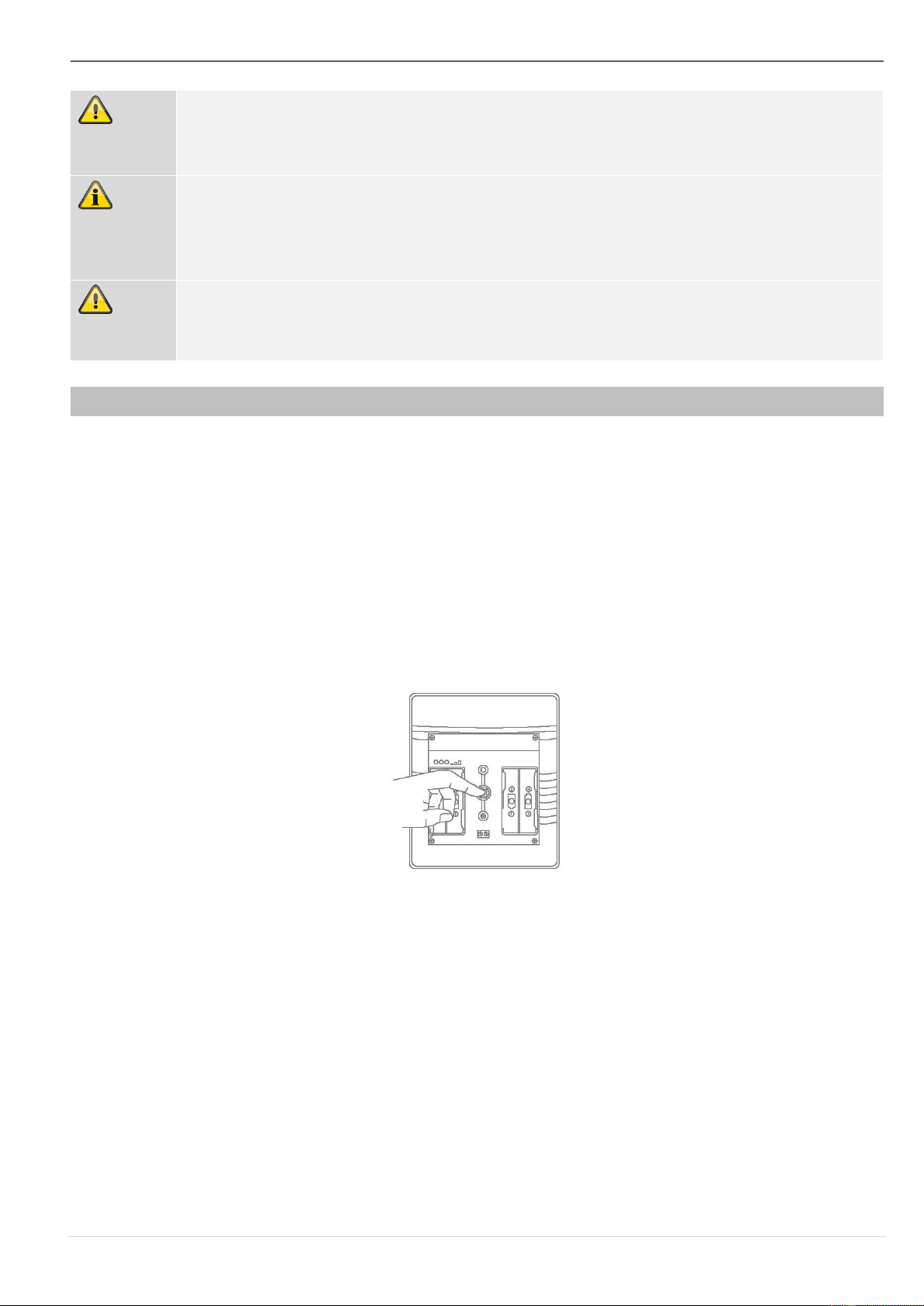Subito dopo aver creato la tensione, i LED mostrano la versione del software della
sirena. Maggiori dettagli sono disponibili nel capitolo "Indicazione della versione del
software tramite LED".
Passaggio 4b: Inizializzare la sirena nella centrale
• Se non già fatto, mettere in funzione la centrale.
• Selezionare:
Modalità Installatore -> Componenti -> Segnalatori acustici interni -> Aggiungi/Rimuovi -
> Segnalatore acustico interno 0x
• Selezionare la posizione desiderata. Segnalatore acustico interno 01 -…- Segnalatore
acustico interno 04
• Comparirà il messaggio "Attivare il contatto antimanomissione del segnalatore interno".
Azionare l'interruttore antimanomissione.
Figura 5
• La sirena manda un messaggio di inizializzazione alla centrale. La centrale riconosce la
sirena. Una volta che il segnale di inizializzazione è stato ricevuto dall'impianto di
allarme senza fili, esso emette un doppio segnale acustico. Compare il messaggio
"Segnalatore interno aggiunto" e viene visualizzata l’intensità di ricezione del segnale.
• Confermare alla centrale che la procedura di inizializzazione è avvenuta con successo.
• Alla centrale in
Modalità Installatore -> Componenti -> Segnalatori acustici interni -> Modifica ->
definire ora su quale settore deve informare la sirena interna. Qui è anche possibile
inserire un nome personalizzato.
• Le descrizioni relative a tutte le altre possibili programmazioni sono disponibili ai capitoli
corrispondenti delle istruzioni d’installazione di Secvest.