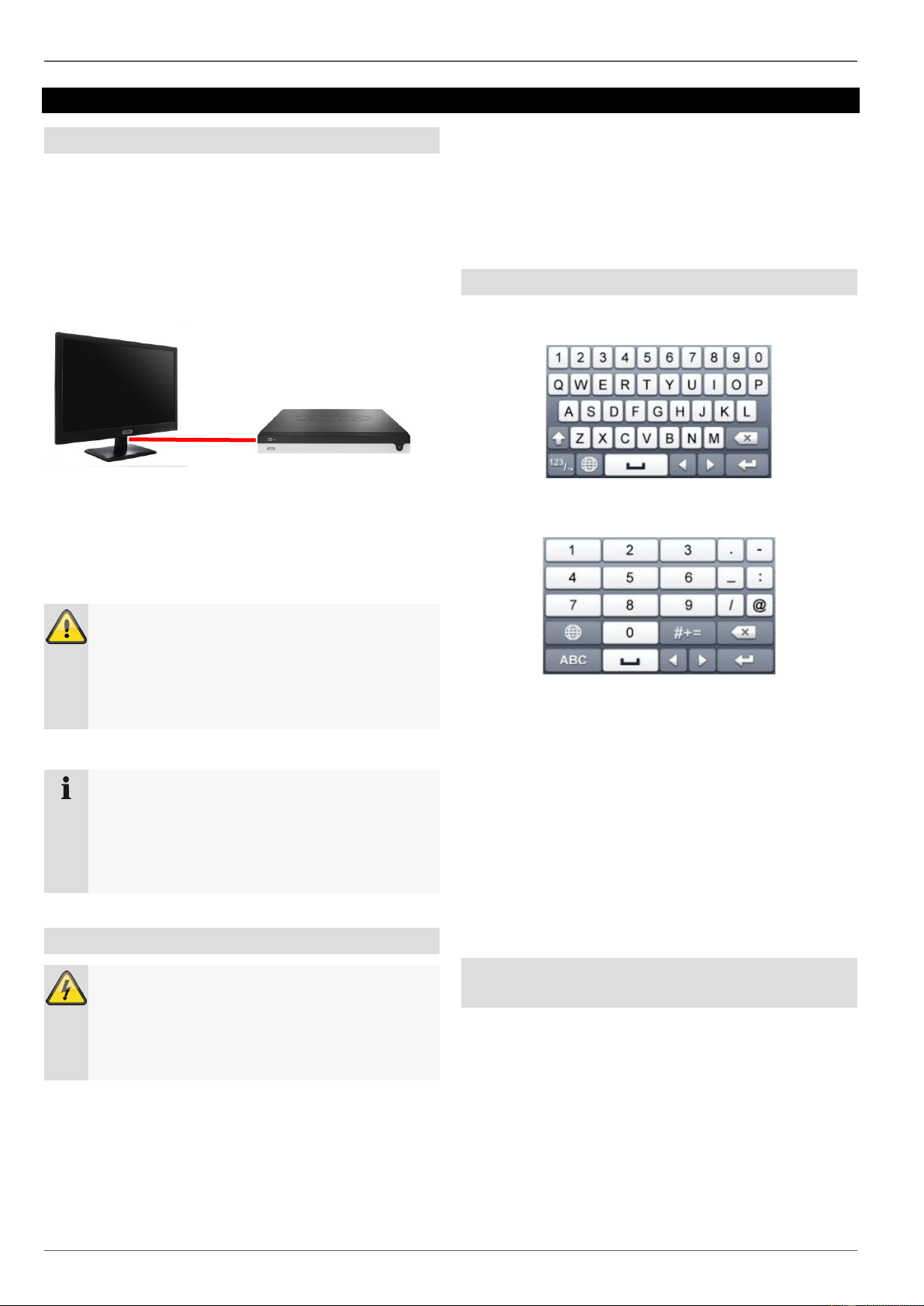Inleiding
12
Inleiding
Algemene informatie
Deze handleiding beschrijft de ingebruikname en het
gebruik van de ABUS embedded-recorder via de lokale
gebruikersinterface.
Hiervoor moet de recorder worden verbonden met een
monitor met VGA/HDMI-interface. Gebruik voor de
bediening de meegeleverde USB-muis.
Wij adviseren om de eerste installatie via de lokale
interface uit te voeren om basisinstellingen zoals
netwerkadres en hardeschijfconfiguratie aan te passen.
Opmerking
Zorg ervoor dat de recorder met netwerkkabel
direct met uw CCTV-netwerk (switch) is
verbonden. Gebruik geen wifi-verbinding tussen
recorder en CCTV-netwerk om de best mogelijke
performance te bereiken.
Als het apparaat wordt aangesloten op de voeding, start
het automatisch en knippert de blauwe status-LED.
1. Tijdens het opstarten voert het apparaat een
zelftest uit (blauwe LED knippert).
2. Het opstarten is afgesloten als de blauwe LED
continu blauw brand.
3. Daarna verschijnt de installatiewizard (bij de
eerste systeemstart) of direct de live-
beeldweergave van de geconfigureerde camera's
(nadat de installatie is uit succesvol is beëindigd).
Toetsenbord op het beeldscherm
Als u met de muis op een tekstinvoerveld klikt verschijnt
een schermtoetsenbord:
Als alleen cijfers moeten worden ingevoerd, verschijnt
het volgende schermtoetsenbord:
De toetsen hebben dezelfde functie als op een
computertoetsenbord.
Om een teken in te voeren, klikt u met de linker
muisaanwijzer hierop.
Om de invoer af te sluiten, klikt u op Enter.
Om het teken voor de cursor te wissen, klikt u op .
Om tussen hoofdletters en kleine letters te wisselen,
klikt u op de a met kader. De actieve instelling wordt
boven het toetsenbord aangegeven.
Om de invoer af te breken of het veld te verlaten, klikt
u op ESC.
Apparaat uitschakelen, vergrendelen,
opnieuw starten
Klik in het hoofdmenu op afsluiten. Het overzicht
verschijnt.
Opmerking
Houd er rekening mee dat de op de recorder
softwaretechnisch aangebrachte wijzigingen eerst
met een klik op "Toepassen" / "Bevestigen"
moeten worden geaccepteerd voordat u het
tabblad of het menu verlaat.