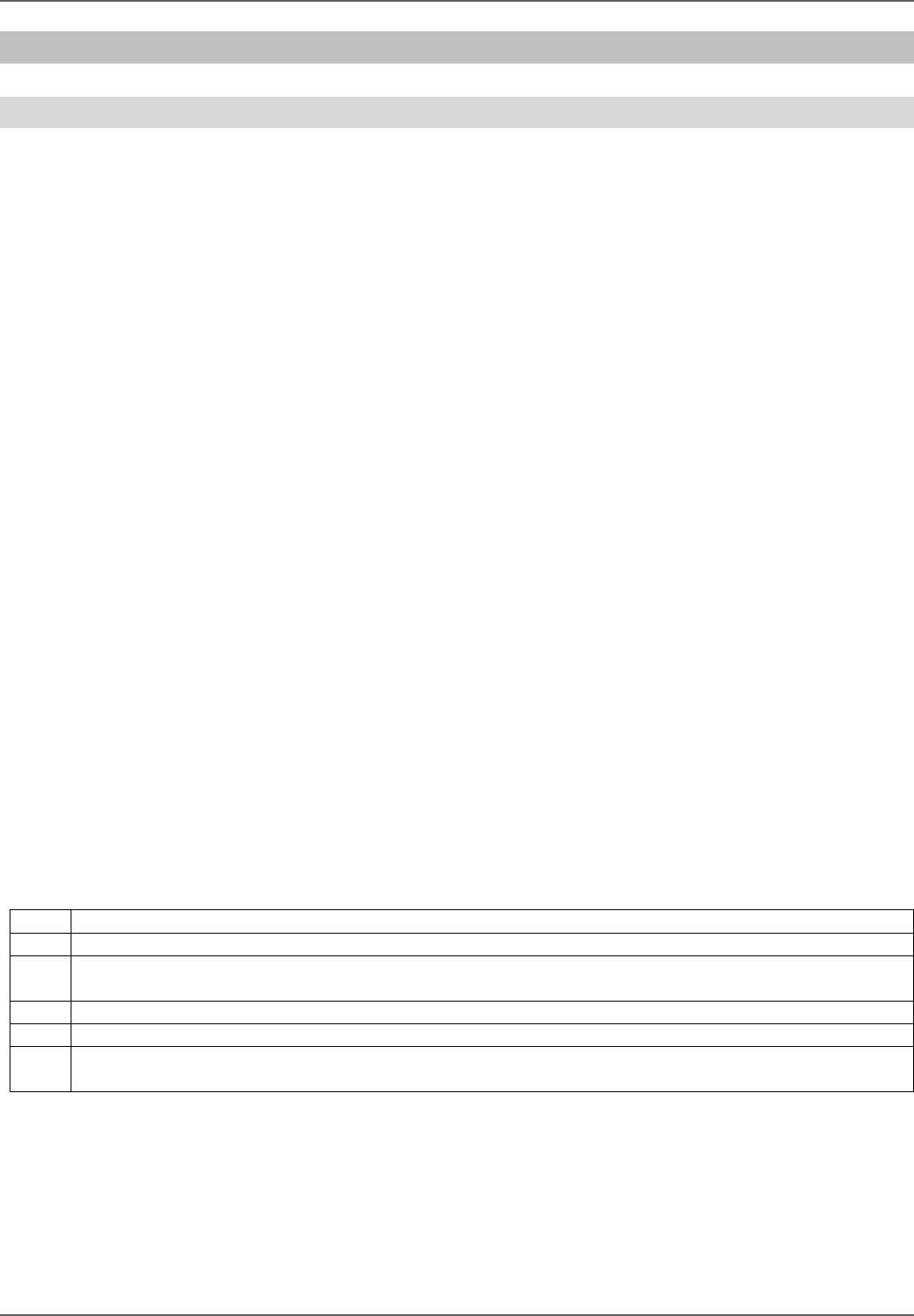Anhang
339
AES / NSL Reporting
AES / NSL Reporting Protokoll Formate
Hinweis:
Um der EN 50131 zu entsprechen muss AES (NSL) Reporting eingeschaltet sein.
Die klassischen Protokolle werden von der Zentrale automatisch verwendet, wenn als abgehender Kommunikations-
weg PSTN oder GSM/Mobil von der Zentrale benutzt wird.
Fast Format
Bei der Benutzung von Fast Format besteht jede zur AES (NSL) übermittelte Nachricht aus folgendem:
4, 5 oder 6-digit Kunden-ID.
8 Datenkanäle.
Jeder Kanal kommuniziert den Status eines Ausgangs. Der Typ des jeweiligen Ausgangs (Kanal) wird unter
dem Menüpunkt „FF Kanäle“ (siehe Seite xyz) eingestellt. Jeder Kanal kann folgende Werte bertragen:
1 = neuer Alarm und bisher nicht gemeldet
2 = Zustand des Ausgangs ist offen/deaktiviert
3 = Alarm zurückgesetzt und bisher nicht gemeldet
4 = Zustand des Ausgangs ist geschlossen/aktiviert
5 = kein Alarm
6 = Alarm aber früher schon gemeldet
Testsignal oder Status
Contact ID
Das Contact ID Format übermittelt Daten der Logbuch-Einträge zur AES (NSL). Beispiele von Nachrichten im Contact
ID Format sind:
Beispiel 1
1234 18 1137 01 015 2
ist der Prüfsummen-Wert, welchen die AES (NSL) benötigt um zu überprüfen und zu bestätigen dass eine
gültige Nachricht empfangen wurde