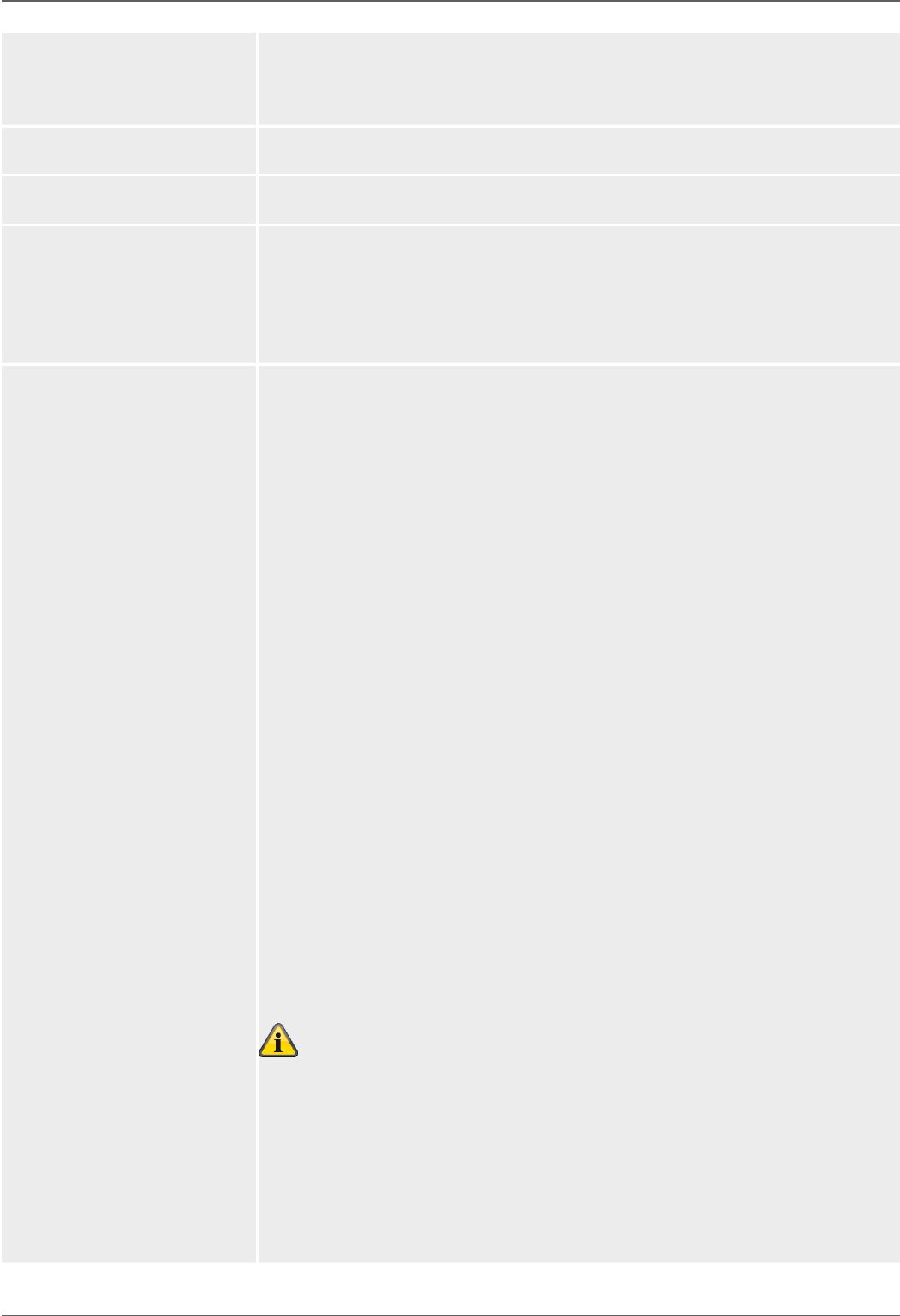Aktiviert
Wählen Sie „Aktiviert“ wird die 1. Ziffer der abgespeicherten Telefonnummer im
Telefonbuch bei einer GSM / Mobilfunk-Verbindung nicht mit gewählt.
Wenn Sie von einem Telefon einer Nebenstellenanlage ins öffentliche Telefonnetz
telefonieren wollen, müssen Sie als erstes die sogenannte Amtskennziffer (Kennzif-
fer für die Amtsholung) eingeben bevor Sie die eigentliche Telefonnummer wählen.
Für diesen Fall muss im Telefonbuch der Alarmzentrale an 1. Stelle die Amtskenn-
ziffer stehen.
Danach folgt die eigentliche Zielrufnummer.
Die Amtskennziffer erfahren Sie vom Administrator der Nebenstellenanlage oder
aus der Anleitung der Nebenstellenanlage.
Meistens ist es die Ziffer „0“, in Großbritannien ist es meistens die Ziffer „9“.
Format der Telefonnummer: „0 0123 4567890“.
Die Alarmzentrale kann somit zusätzlich an eine analoge Nebenstelle einer Neben-
stellenanlage angeschlossen werden.
Diese Nebenstelle muss nun nicht zwingend auf automatische Amtsholung geschal-
tet werden.
Deaktiviert
Nutzen Sie an einer Nebenstellenanlage eine Nebenstelle, die auf automatische
Amtsholung programmiert ist, oder einen normalen analogen Telefonanschluss,
dann wählen Sie „Deaktiviert“.
Die Einstellung „GSM ohne Amtsholung=Aktiviert“ bzw. „Mobil ohne Amtsho-
lung=Aktiviert“ hat Auswirkungen auf die Rufnummern bei:
• NSL Reporting
• Pflegenotruf
• Sprachwählgerät
Hinweis
Der SMS Versand erfolgt im Normalfall nur über GSM/Mobilfunk. Im Telefonbuch
speichern Sie die normale Zielrufnummer ab:
Format der Telefonnummer: „0123 4567890“.
Die Alarmzentrale ist bei einer Nebenstellenanlage an eine analoge Nebenstelle
ohne automatische Amtsholung angeschlossen.
Wollen Sie nun auch einen SMS Versand realisieren, der am analogen Anschluss
der Alarmanlage beginnt, programmieren Sie unter:
Errichtermodus → Kommunikation → SMS → PSTN SMS → SMSC Ruf Nr.