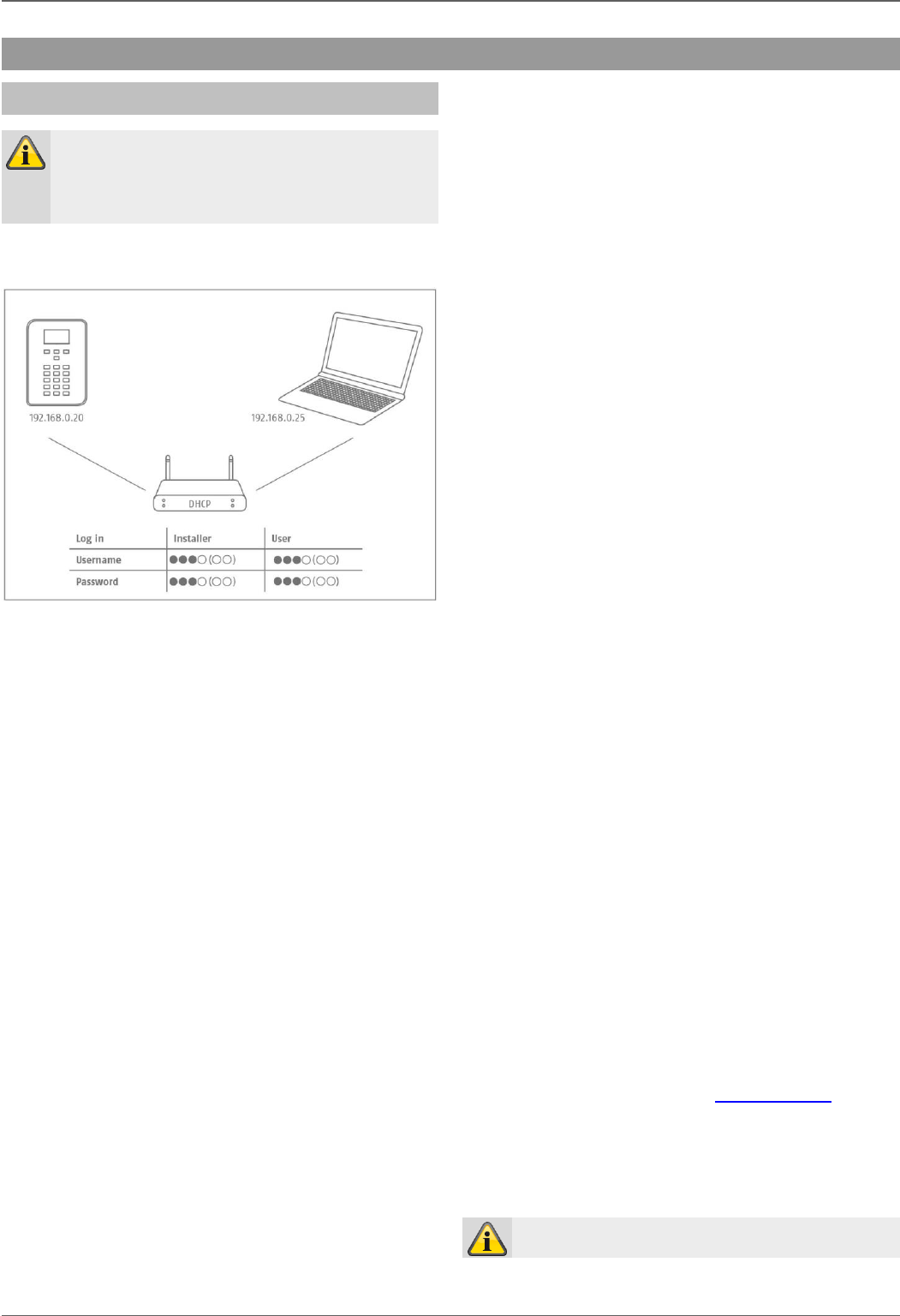Wählen Sie:
• Ihre gewünschte Menüsprache
• die gewünschte Softwareversion für die Alarm-
zentrale
• ihr Land für die landesspezifischen Einstellun-
gen
• das aktuelle Datum
• die aktuelle Zeit
• Umstellung zwischen Sommer- und Winterzeit
automatisch oder manuell.
• A/C Fehlermeldung wenn 230V Stromversor-
gung vorliegt. Sie erhalten dann Fehlermeldun-
gen wenn dabei Störungen auftreten.
• Externe Gleichstrom Fehlermeldung wenn
13,8V DC Stromversorgung vorliegt. Sie erhal-
ten dann Fehlermeldungen wenn dabei Störun-
gen auftreten.
• Akku 2, wenn er mit genutzt werden soll.
• den Typ der Drahtzone (z.B. 2-Draht FSL
2k2/4k7)
• ob der Zugang über den Webserver erlaubt oder
nicht erlaubt ist, als Standard ist „erlaubt“ einge-
stellt
• ob die Anlage die IP-Adresse automatisch be-
ziehen soll oder ob Sie die IP-Adresse manuell
eingeben wollen
o automatisch: DHCP An
o manuell: DHCP Aus, es erscheinen folgende
Menüs zur Eingabe:
o IP Adresse
o IB Subnetzmaske
o Gateway IP Adresse
o Erste IP Adresse des DNS-Servers
• Interner HTTP Port
In der Übersicht wird Ihnen dann angezeigt
o die IP Adresse des Funkalarmsystems
o DHCP ON/OFF
o die aktuelle Softwareversion
o die Seriennummer des Funkalarmsystems
o die Teilenummer des Funkalarmsystems
Notieren Sie sich die IP Adresse!
• AES/NSL Reporting, ob Berichte zur Notrufleit-
stelle erfolgen sollen
• die Länge der Zugangscodes, 4 bzw. 6 stellig.
• den Errichter Code (S/W >=1.01.00)
• den Administrator Code (SW >=1.01.02)
Öffnen Sie an Ihrem PC den Webbrowser und geben
Sie die von der Zentrale angezeigte IP Adresse ein.
Alternativ können Sie auch den ABUS IP Installer
verwenden um die Zentrale anzeigen und automa-
tisch darauf zugreifen zu können. Diesen finden Sie
im Downloadbereich auf der www.abus.com