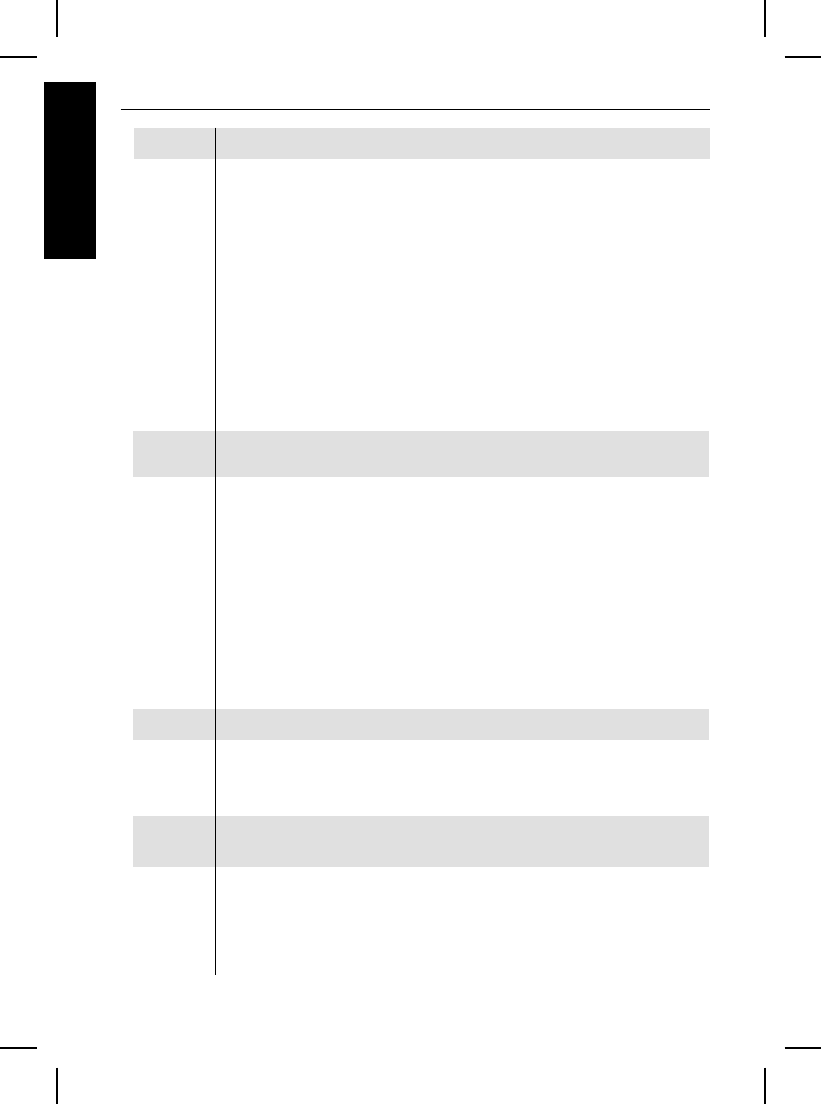16
Deutsch
12. Problemlösung
Problem Das Wählgerät wählt nicht
Ursache Die Alarmnummer wird falsch gewählt
Abhilfe Überprüfen Sie, ob die Rufnummer bei der Programmierung korrekt
gespeichert ist.
Ursache Sollte das Wählgerät über eine interne Telefonanlage angeschlossen sein,
benötigen Sie möglicherweise eine Wählpause nach der Amtskennziffer.
Abhilfe Programmieren Sie eine Wählpause, wie in der Programmieranleitung
beschrieben. Führt dies ebenfalls zu keiner Lösung des Problems,
muss das Wählgerät der Telefonanlage vorgeschaltet werden.
Ursache Schlechter oder falscher Telefonanschluss
Abhilfe Überprüfen Sie die Kabelanschlüsse für die Telefonleitung
(siehe auch Kapitel 7).
Problem Wird der Empfänger von dem Wählgerät angerufen, kann dieser nicht
über die Taste
88
quittieren.
Ursache Falsche Quittierungseinstellung
Abhilfe Nutzen Sie das Handbuch zur Programmierung, um die Einstellung zu
ändern.
Ursache Falscher Telefonanschluss gewählt.
Abhilfe Überprüfen Sie, ob das Wählgerät im richtigen Telefonaschluss
angeschlossen ist.
Ursache Telefon des Empfängers verfügt nicht über Tonwahl.
Abhilfe Rufen Sie den Empfänger an und bitten Sie Ihn die Taste 8 an seinem
Telefon für eine Sekunde zu drücken. Können Sie keinen Ton hören, ist
das Telefon nicht in der Lage das Wählgerät zu quittieren.
Problem Der Empfänger nutzt ein Mobiltelefon und kann damit nicht quittieren.
Ursache Schlechte Mobilverbindung.
Abhilfe Mobiltelefone arbeiten nur einwandfrei, wenn diese sich in einer Gegend
mit guter Netzabdeckung befinden.
Problem Das SD1+ startet keinen Alarmruf, obwohl die Alarmzentrale Alarm
meldet.
Ursache Falsche Polarität beim Triggereingang gewählt.
Abhilfe Überprüfen Sie die Einstellung der Steckbrücke "TRIG. POLARITY"
Ursache Falsche Trigger-Eingangsspannung
Abhilfe Messen Sie die Triggerspannung und stellen Sie diese entsprechend ein.