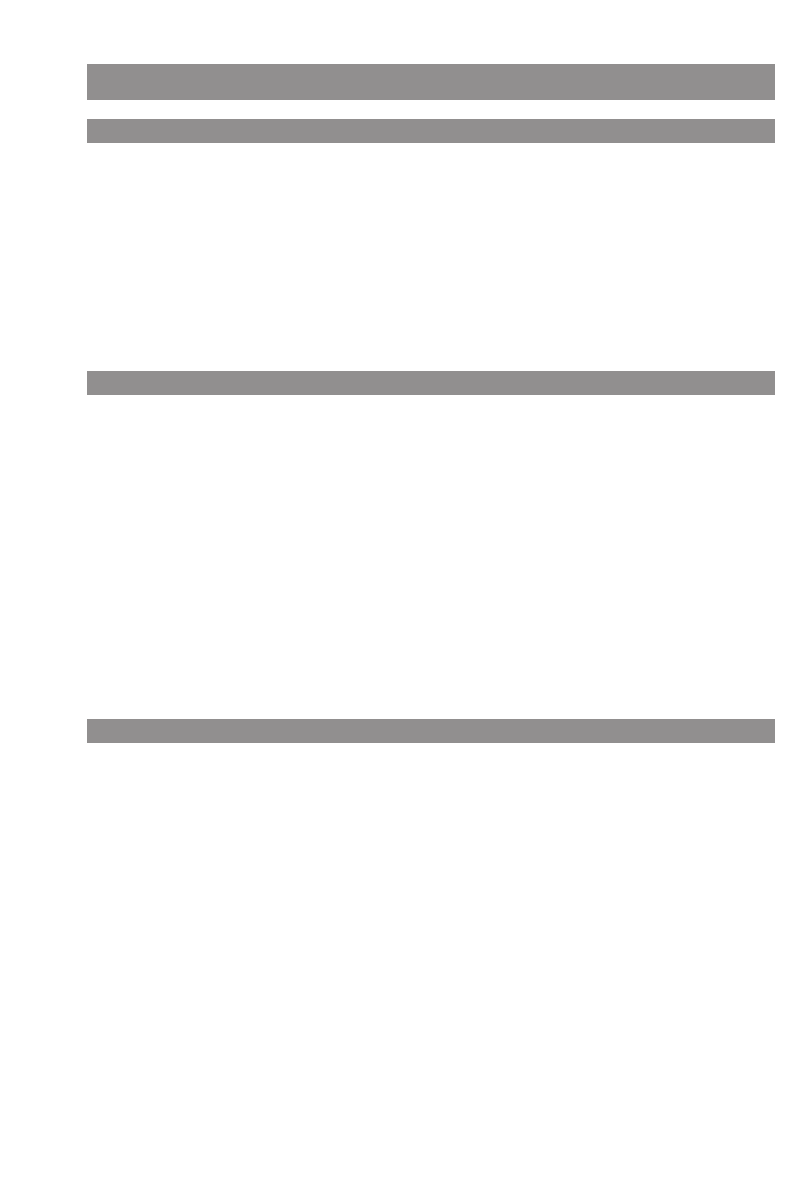3
Umgang mit dem Telefon
Überblick und Basiswissen
Allgemeines
Das Aastra Phone 142 ist ein Telekommunikations-Endgerät, das Sie an Ihrem Kommunikationssys-
tem, das die Spezifikationen für ein OpenMobilityManagement-System (OMM) einhält, betreiben.
Die neu gestalteten Menüs erlauben Ihnen einfache Handhabung und schnellen Zugang zu den
vielfältigen Funktionen und Leistungsmerkmalen Ihres Systems.
Machen Sie sich mit der Ausstattung Ihres Telefons vertraut. Sie werden viele neue Funktionen ken-
nenlernen, die Ihre Kommunikation und Organisation erleichtern.
DECT und GAP
Zwischen dem Mobilteil und dem RadioFixedPart (RFP) wird eine digitale Funkverbindung nach
dem DECT (Digital Enhanced Cordless Telecommunications) - Standard verwendet. Der digitale
Kanal gewährleistet beste Sprachqualität ohne Rauschen und Nebengeräusche.
Das Generic Access Profile (GAP) und der DECT-Standard legen Verfahren fest, nach denen digitale
schnurlose Telefone Verbindungen herstellen können. Der GAP-Standard ist herstellerübergreifend,
daher ist es möglich, RFPs und Mobilteile verschiedener Anbieter miteinander zu kombinieren. Die
Grundfunktionen (Telefonieren, Anrufe entgegennehmen) sind bei diesen Kombinationen immer
möglich, andere Funktionen (z. B. Darstellung der Rufnummer im Display, Anzeige von Verbin-
dungszuständen) sind eventuell mit Geräten anderer Hersteller nicht verfügbar. Bitte ziehen Sie die
entsprechende Bedienungsanleitung des jeweiligen Herstellers zu Rate oder wenden Sie sich an
Ihren Systemverantwortlichen.
MEM-Card
Das Aastra Phone 142 ist mit einer Speicherkarte (MEM-Card) ausgestattet. Auf der MEM-Card wer-
den die lokalen Einstellungen des Gerätes (u. a. ein lokales Telefonbuch mit 100 Einträgen) und die
Geräteidentifizierung (IPEI) gespeichert. Damit ist es möglich, bei einem Gerätetausch (durch Mit-
nahme der MEM-Card) diese Daten am anderen Gerät zur Verfügung zu haben um sofort (ohne
erneute Anmeldung) telefonieren zu können.
Die MEM-Card wird im Akkufach unterhalb der Akkus eingesetzt. Zur Sicherheit wurde dazu eine
zusätzliche Akkufachverriegelung eingebaut.
In einigen Geräteausführungen ist die MEM-Card bereits eingebaut. Ist die MEM-Card separat beige-
legt, müssen Sie diese im Akkufach unterhalb der Akkus einlegen. Lesen Sie bitte im Folgenden
(Installation), wie Sie das Aastra Phone 142 mit der MEM-Card ausstatten.