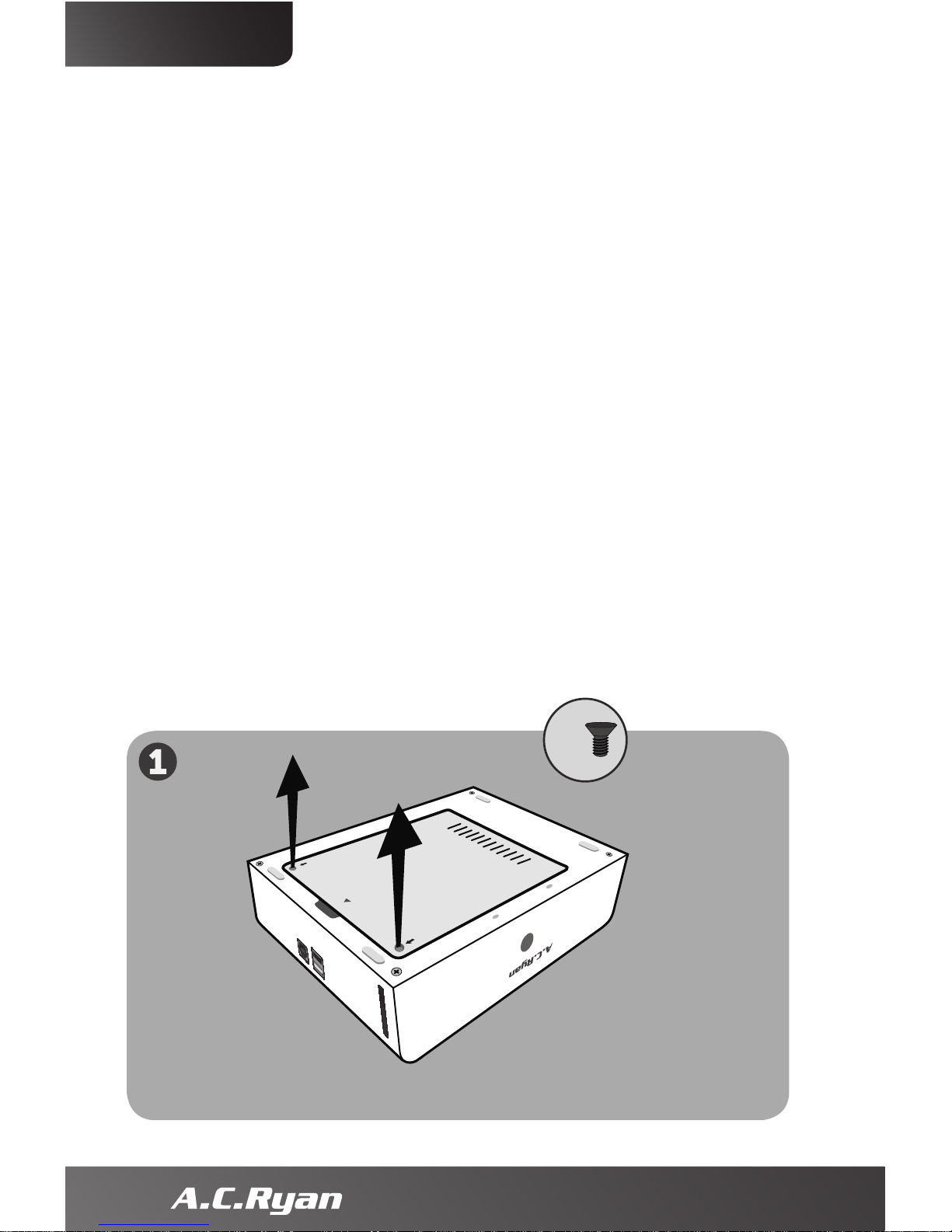Getting started with your Playon!HD
Installing your internal hard drive.
To start you will need to install your internal hard drive.
If you bought your Playon!HD with pre-assembled
internal hard drive you can skip this step.
If you want to add a hard drive of your
choice please follow these steps.
Please remove the 2 black screws and lift up the lid as shown
in the picture. Attach the hard drive to the metallic lid and then
attach the 4 included screws found in your Playon!HD box. Plug
in the power cable (black cable) and SATA connection cable (red
cable) into the hard drive. When this is done you can gently close
the lid and attach the 2 black outer screws to finish the job.
4
ENGLISH