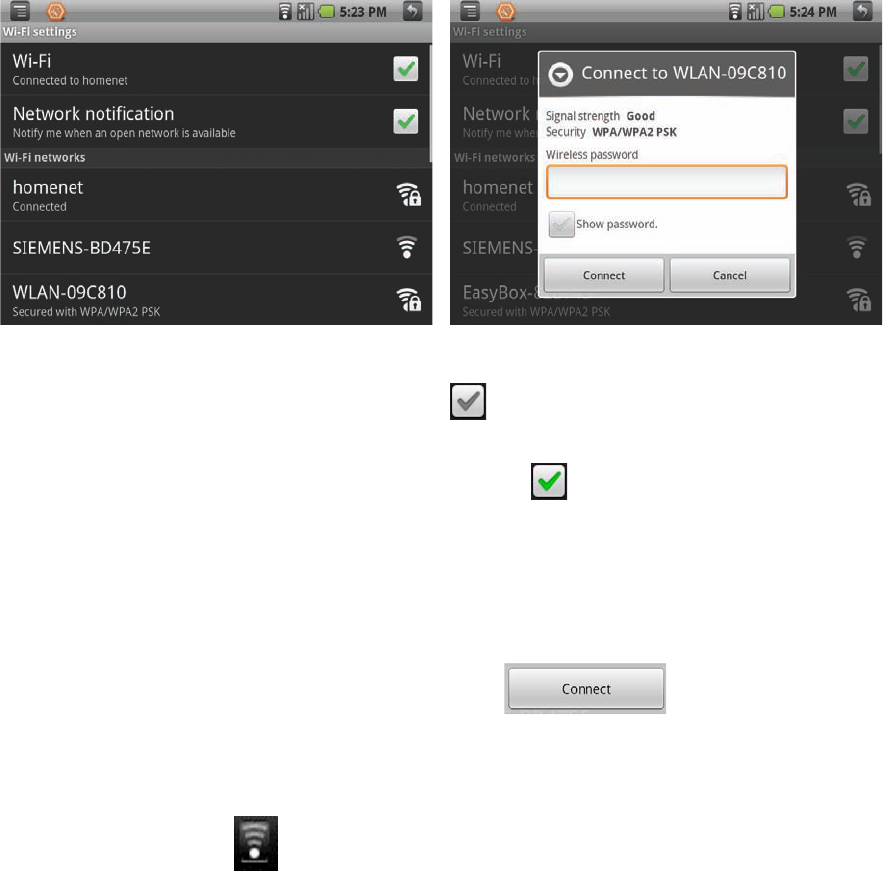Click “Wi-Fi settings” to enter into the next menu.
Network notice that the right icon is , it means that automatic scanning
is in the close position.
Click Network notice, the right icon shows , it means that scanner is in
the open position , the deive will seach automaticly and add the nearby
WiFi network which can be connected.
(3)Click one Network MID open the info menu (see the right-up picture).
Click the blank and fill the password, click to connect.
After connectiong successful, the WiFi set-up icon will show have
connected to ……, it means that the device have connected to network
successfully, and icon will display on the top of the screen .
As to the WiFi router which have been connected before, this machine
will keep record automaticly, if you need to connect again in the future ,