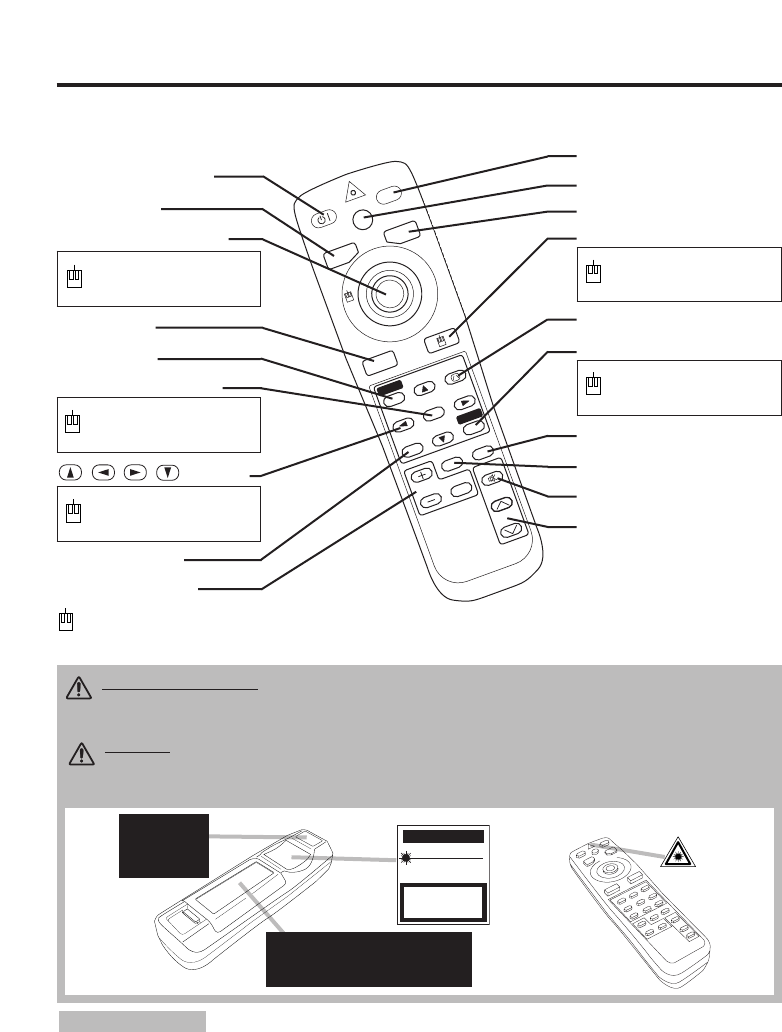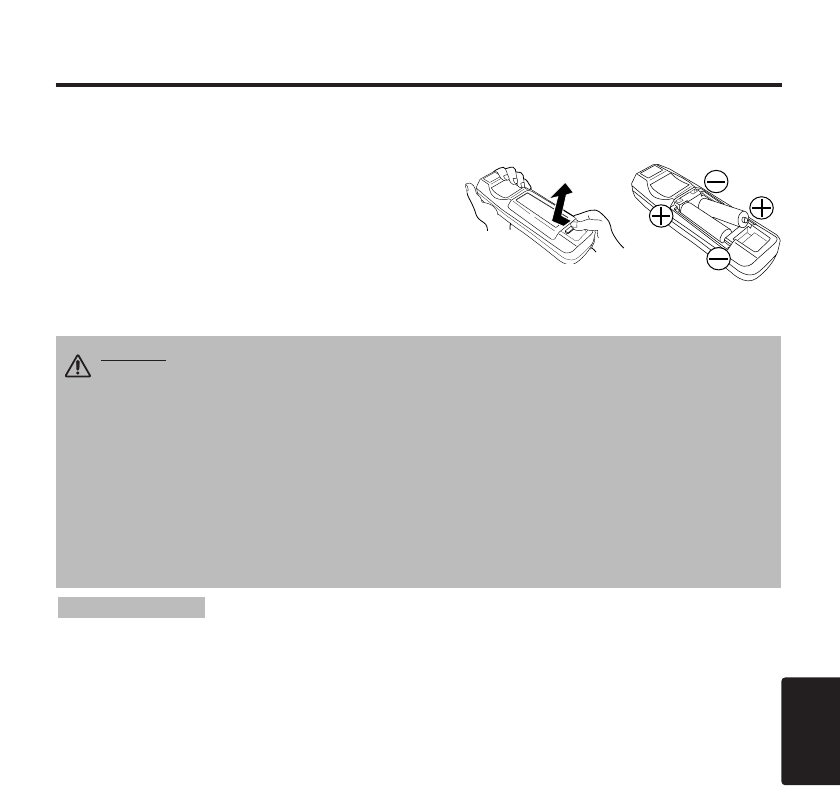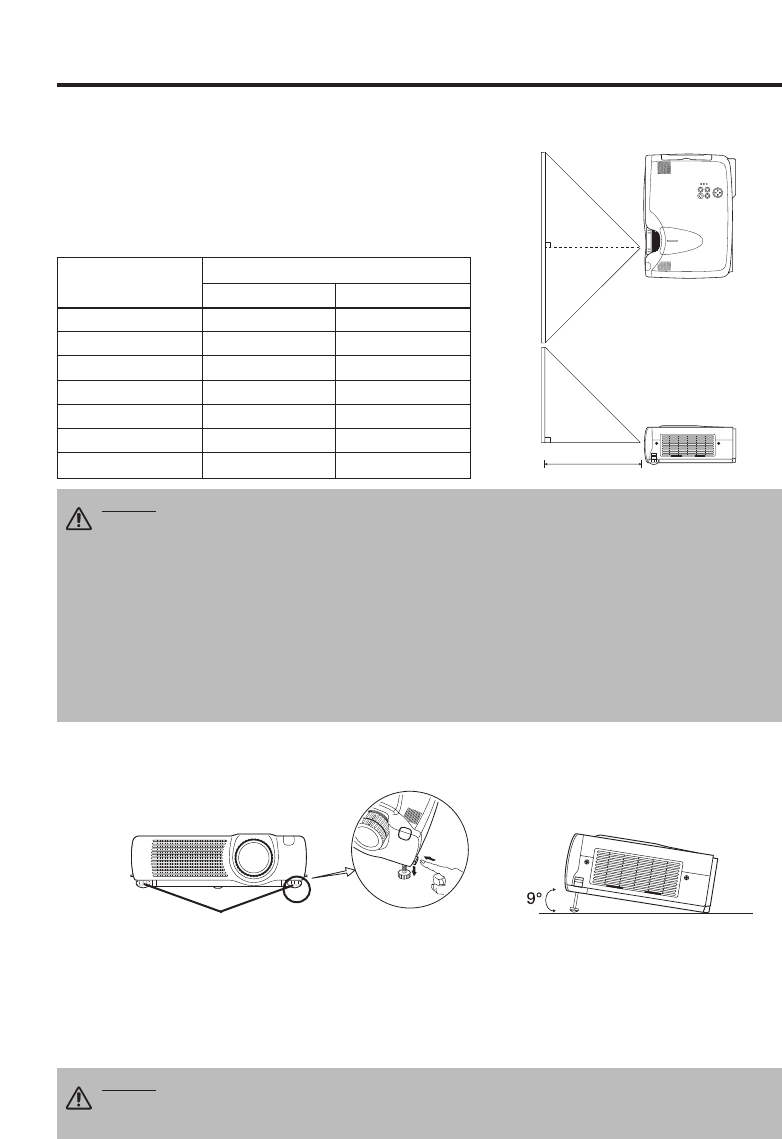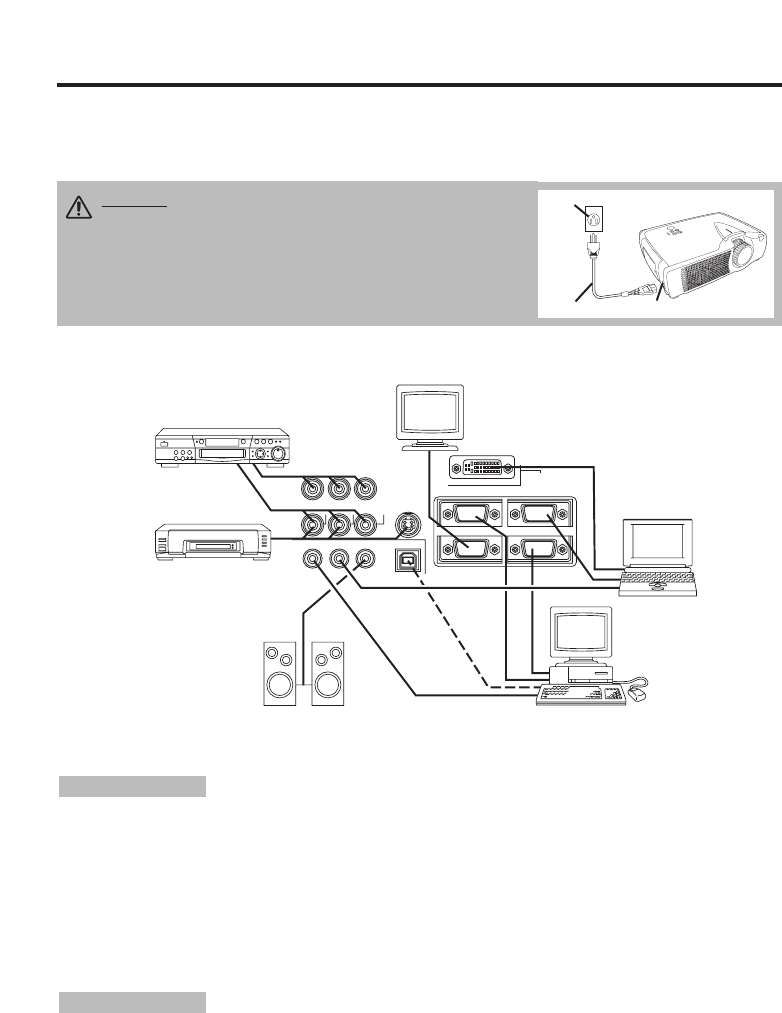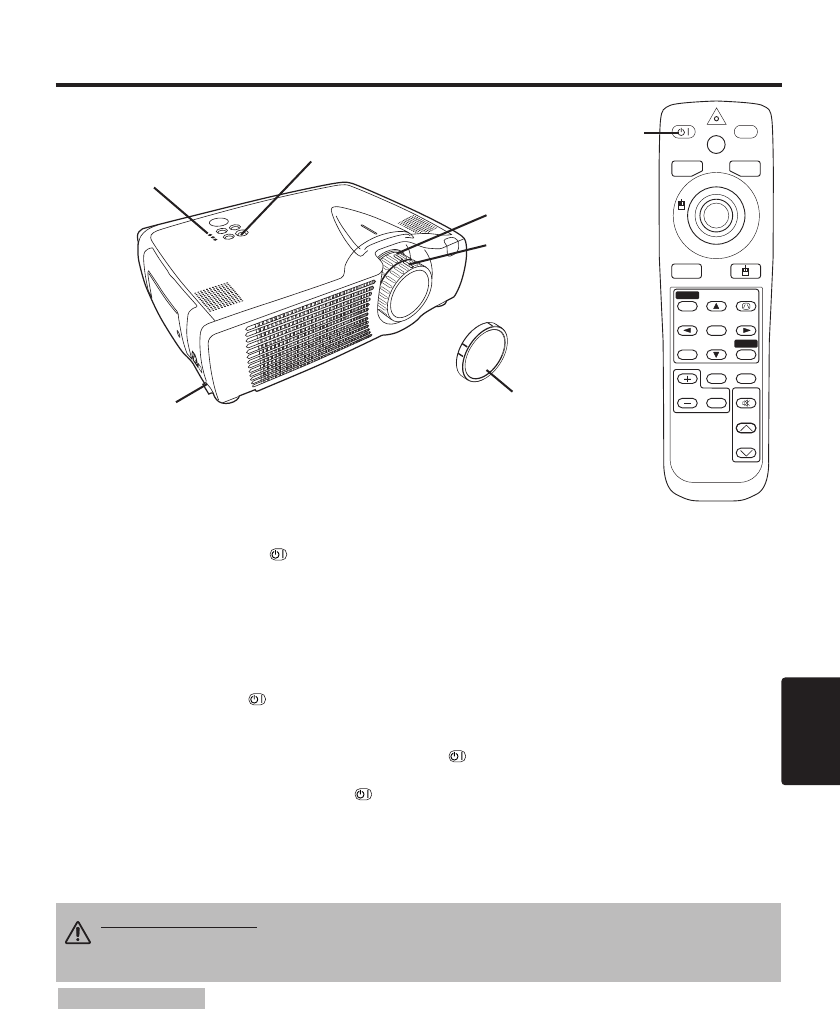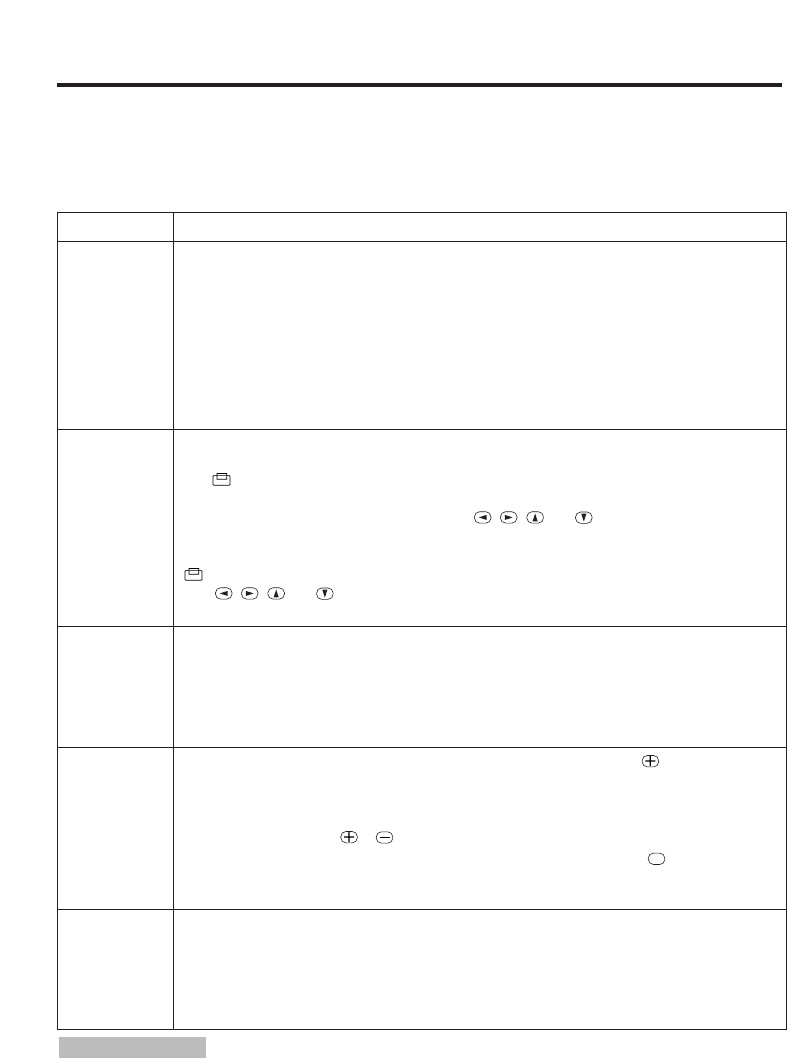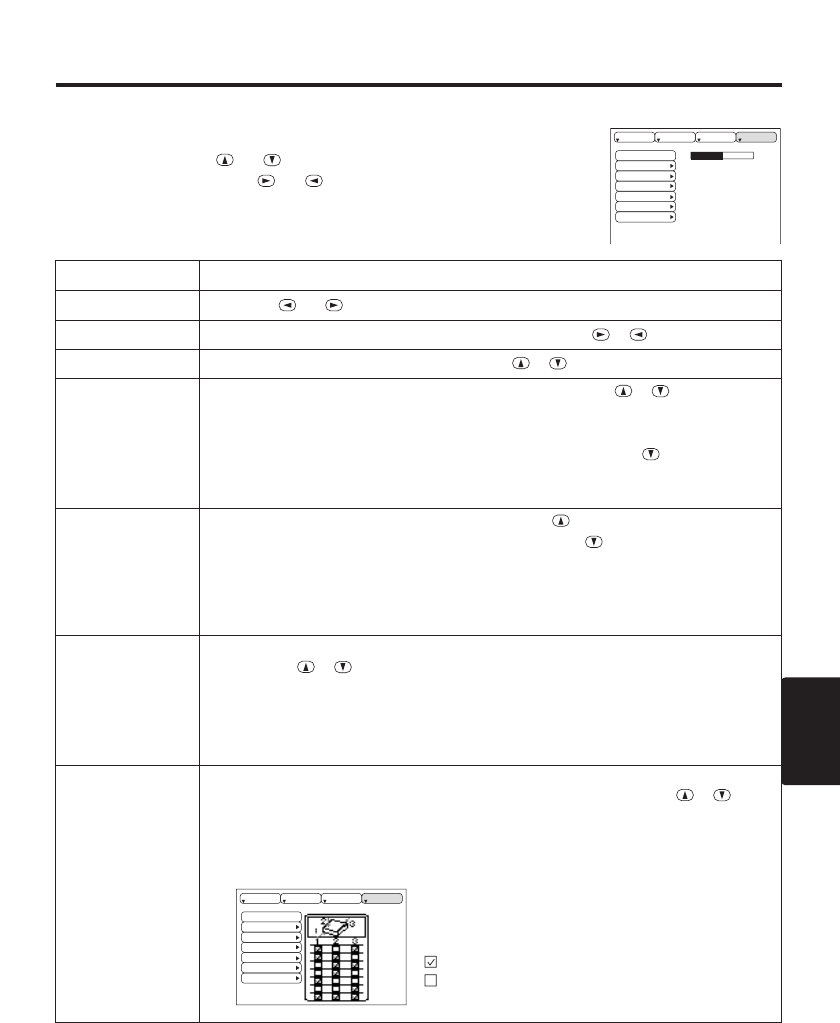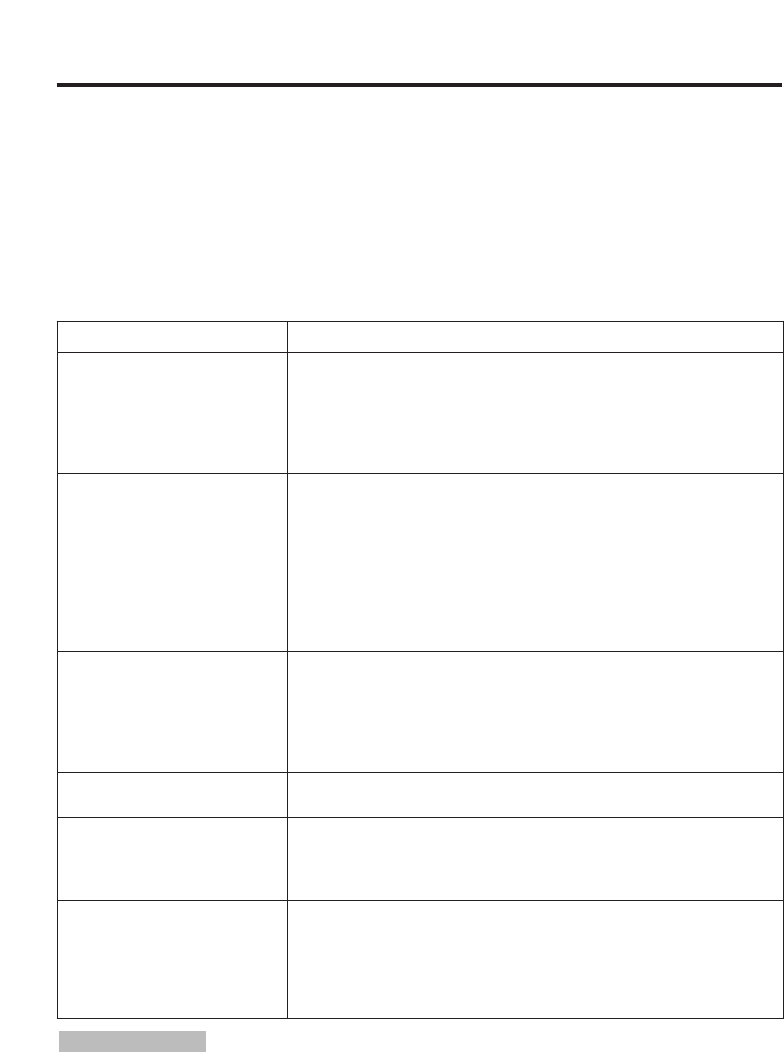NEDERLANDS - 1
NEDERLANDS
Hartelijk dank voor de aanschoop van deze Liquid Crystal Projector.
INHOUDSOPGAVE
INHOUDSOPGAVE
•
De informatie in deze gebruiksaanwijzing kan zonder voorafgaande
kennisgeving worden gewijzigd.
•
De fabrikant kan niet aansprakelijk worden gesteld voor eventuele
fouten in deze gebruiksaanwijzing.
• Deze documentatie mag niet worden verveelvuldigd, of
elektronisch opgeslagen of overgedragen, zonder voorafgaande schriftelijke toestemming.
HANDELSMERKEN : PS/2, VGA en XGA zijn wettig gedeponeerde handelsmerken van
International Business Machines Corporation.
Apple, Mac en ADB zijn wettig gedeponeerde
handelsmerken van Apple Computer, Inc.
VESA en SVGA zijn handelsmerken van de Video
Electronics Standard Association. Windows is een wettig gedeponeerd handelsmerk van Microsoft
Corporation. Eventuele andere productnamen zijn de handelsmerken of de wettig gedeponeerde
handelsmerken van de betreffende ondernemingen.
OPMERKINGEN
Pagina
KENMERKEN....................................2
ALVORENS GEBRUIK .....................2
Inhoud van de verpakkingsdoos.............2
Benaming van de onderdelen.................3
Aanbrengen van de batterijen ................5
INSTALLATIE ...................................6
Installatie van de projector en het scherm
........6
Afstellen van de projectiehoek................6
Aansluiten van de signaalkabels ............7
Aansluiten van het netsnoern.................7
Voorbeeld van een systeem-setup.........8
Plug & Play.............................................8
BEDIENING.......................................9
Inschakelen ............................................9
Uitschakelen...........................................9
Basisbediening .....................................10
"Setup" menu........................................12
"Input" menu .........................................13
"Beeld" menu........................................14
"Options" menu.....................................15
"No Signal" menu .................................16
ONDERHOUD .................................17
Lamp.....................................................17
Luchtfilter..............................................19
Overig onderhoud.................................19
Pagina
VERHELPEN VAN STORINGEN
.........20
OSD melding ........................................20
Indicatormelding ...................................21
Symptoom ............................................22
TECHNISCHE GEGEVENS ............23
ACCESSOIRES...............................24
.......................................................................................
TABELLEN
Tabel 1. Installatiereferentie .....................6
Tabel 2.
Aansluiten van de signaalkabels
...7
Tabel 3. Basisbediening .........................10
Tabel 4. "Setup" menu............................12
Tabel 5. "Input" menu .............................13
Tabel 6. "Beeld" menu............................14
Tabel 7. "Options" menu.........................15
Tabel 8. "No Signal" menu .....................16
Tabel 9. OSD melding ............................20
Tabel 10. Indicatormeldin .......................21
Tabel 11. Symptoom ..............................22
Tabel 12. Technische gegevens.............23
.......................................................................................
Voor "TECHNICAL" (TECNISCH), zie het eind
van eind van deze gebruiksaanwijzing.
Vloeibare-kristallen Projector
Gebruiksaanwijzing
Gebruiksaanwijzing
WAARSCHUWING • Lees de “Veiligheidgids op Product” en deze
"Gebriksaanwijzing" aandachtig door zodat u het apparaat op de juiste wijze
bedient en behandelt. Bewaar de documentatie op een veilige plaats voor het
geval u deze in de toekomst nogmaals nodig hebt.