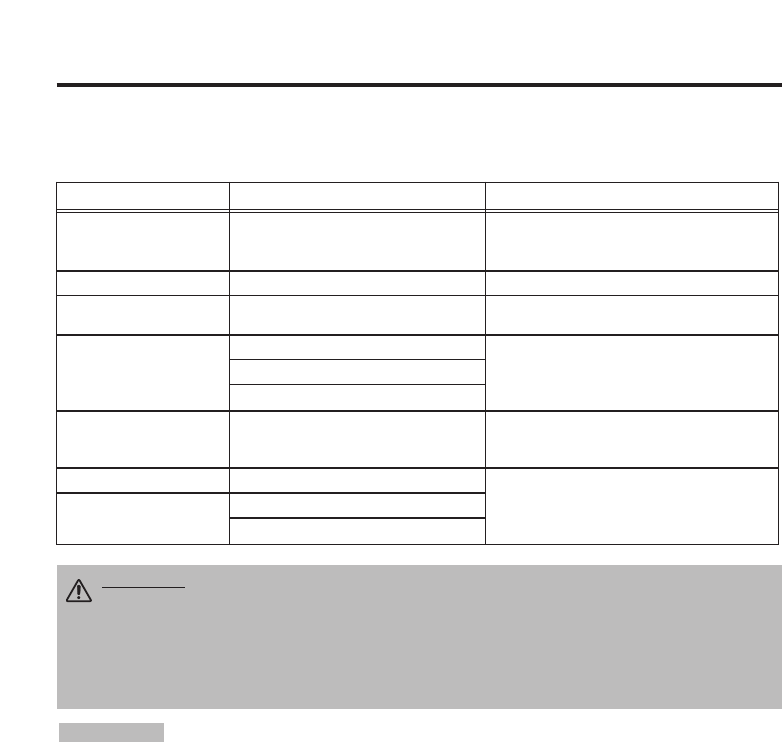DEUTSCH - 6
II
II
NN
NN
SS
SS
TT
TT
AA
AA
LL
LL
LL
LL
AA
AA
TT
TT
II
II
OO
OO
NN
NN
((
((
ff
ff
oo
oo
rr
rr
tt
tt
ss
ss
ee
ee
tt
tt
zz
zz
uu
uu
nn
nn
gg
gg
))
))
• Lesen Sie vor dem Anschluss die Bedienungsanleitungen der zu verbindenden Geräte durch,
um sicherzugehen, dass der Projektor mit dem Gerät kompatibel ist.
• Ziehen Sie zur Sicherheit die Schrauben der Stecker an.
• Bei einigen Modellen wird der gesondert erhältliche Mac-Adapter benötigt.
• Zur Wahl des digitalen RGB-Eingangs sind eventuell Einstellungen am Computer erforderlich. Einzelheiten
entnehmen Sie bitte den Computer-Handbüchern.
• Manche Computer können mehrere Bildschirmmodi haben. Nicht alle dieser Modi können mit diesem
Projektor verwendet werden.
• Angaben zur Stiftbelegung der Anschlüsse entnehmen Sie bitte dem Abschnitt "TECHINICAL".
• Angaben zu den Kommunikationsdaten entnehmen Sie bitte der Gebrauchsanweisung des gesonderten RS-
232C-Kabels.
• Wenden Sie sich bezüglich anderer Teile an Ihren Händler.
HINWEISE
Funktion Buchse Kabel
Analoger RGB-Eingang RGB
Mitgeliefertes oder gesondertes VGA-Kabel
mit 15-polig.em D-Sub-Kompaktstecker und
Zollgewindeschrauben
RS-232C-Anschluss CONTROL Gesondertes RS-232C-Kabel
Audio-Eingang
(vom Computer)
AUDIO Mitgeliefertes Stereokabel mit Minibuchse
Komponenten-Video-
Eingang
COMPONENT VIDEO Y
Mitgeliefertes Kabel RCA Komponenten
COMPONENT VIDEO CB/PB
COMPONENT VIDEO PR/C
B
S-Video-Eingang S-VIDEO
Gesondertes S-Video-Kabel mit 4-poligem
Mini-DIN-Stecker
Video-Eingang VIDEO
Mitgeliefertes Kabel RCA Audio/Video
Audio-Eingang
(vom Videogerät)
AUDIO L
AUDIO R
Kabelanschluß
Sprechen Sie die Tabelle unten für das Anschließen jedes Terminals des Projektors an jede Einheit an.
Tabelle 2. Kabelanschluß
VORSICHT • Falscher Anschluß kann einn Brand oder e elektrischen Schlag
verrursachen. Bitte lessen Sie diese Bedienungsanleitung und die separaten
“Sicherheitsanleitung des Geräts”.
• Schalten Sie vor dem Anschluss alle anzuschließenden Geräte außer dem USB-Kabel aus.
• Die Kabel müssen möglicherweise mit dem Kern auf der Projektorseite angebracht
verwendet werden. Verwenden Sie die mit dem Projektor mitgelieferten Kabel bzw. die
festgelegten Kabel.